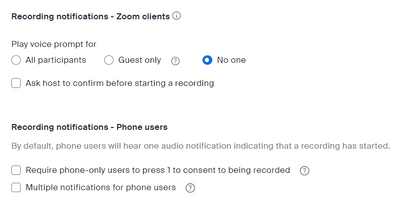Now LIVE! Check out the NEW Zoom Feature Request space to browse, vote, or create an idea to enhance your Zoom experience.
Explore Now-
Products
Empowering you to increase productivity, improve team effectiveness, and enhance skills.
Learn moreCommunication
Productivity
Apps & Integration
Employee Engagement
Customer Care
Sales
Developer Tools
- Solutions
By audience- Resources
Connect & learnHardware & servicesDownload the Zoom app
Keep your Zoom app up to date to access the latest features.
Download Center Download the Zoom appZoom Virtual Backgrounds
Download hi-res images and animations to elevate your next Zoom meeting.
Browse Backgrounds Zoom Virtual Backgrounds- Plans & Pricing
- Solutions
- Product Forums
AI Companion
Empowering you to increase productivity, improve team effectiveness, and enhance skills.
Zoom AI CompanionBusiness Services
- Event Forums
- Customer Success Forum
- Quick Links
- Subscribe to RSS Feed
- Mark Topic as New
- Mark Topic as Read
- Float this Topic for Current User
- Bookmark
- Subscribe
- Mute
- Printer Friendly Page
- Mark as New
- Bookmark
- Subscribe
- Mute
- Subscribe to RSS Feed
- Permalink
- Report Inappropriate Content
2023-05-04 11:52 AM
If you are using a phone, and don't redirect to store in the cloud, does it still claim that it is recording the meeting?
Solved! Go to Solution.
- Mark as New
- Bookmark
- Subscribe
- Mute
- Subscribe to RSS Feed
- Permalink
- Report Inappropriate Content
2023-05-08 09:44 AM
Hey, @JimM1. No worries. Zoom terminology can be difficult even for me!!
So when you say you “asked for a copy of the recording”, do you mean you clicked the Record button on your iPhone? From an iPhone, recording is only possible on the Cloud, so if the button was available to you and you clicked it, the recording would be on the Cloud after the post-meeting processing was done, and this could only happen if you were Host or Cohost.
Did you hear the announcement or see the message about “Recording in progress”? If you did, it isn’t necessarily an indication that your recording started — only that someone started recording. If you were not a Host or Cohost, and you clicked a Record button, it would not have started a recording nor triggered the in-progress alert – but an alert could have been triggered by someone else starting a recording.
Bottom line: If you got the in-progress alert, it could have only meant that someone else started a recording. If you asked the Host for a recording to be made, it was likely the Host that initiated the recording; you would need to contact the Host to obtain access to it .
Ray - Need cost-effective Zoom Events Help? Visit Z-SPAN.com.
Please click Accept As Solution if this helped you !
- Mark as New
- Bookmark
- Subscribe
- Mute
- Subscribe to RSS Feed
- Permalink
- Report Inappropriate Content
2023-05-04 08:36 PM
Welcome to the Zoom Community, @JimM1
I think you’re asking if Zoom will record locally on your iPhone under certain conditions. The answer is that local recording is only available on Zoom desktop client for Windows, macOS, or Linux. If you start recording while in a meeting on your iPhone, it can only be stored in the Zoom Cloud.
Ray - Need cost-effective Zoom Events Help? Visit Z-SPAN.com.
Please click Accept As Solution if this helped you !
- Mark as New
- Bookmark
- Subscribe
- Mute
- Subscribe to RSS Feed
- Permalink
- Report Inappropriate Content
2023-05-05 08:20 AM
Yes, I understand that. But if you don't set it up to store in the Zoom Cloud, will everyone still get the announcement that the meeting is being recorded?
- Mark as New
- Bookmark
- Subscribe
- Mute
- Subscribe to RSS Feed
- Permalink
- Report Inappropriate Content
2023-05-05 08:37 AM
Hey, @JimM1.
The announcement doesn't depend on which destination (cloud vs local), it depends on settings in your Personal -> Settings menu in the Recording tab:
Ray - Need cost-effective Zoom Events Help? Visit Z-SPAN.com.
Please click Accept As Solution if this helped you !
- Mark as New
- Bookmark
- Subscribe
- Mute
- Subscribe to RSS Feed
- Permalink
- Report Inappropriate Content
2023-05-08 07:05 AM
Hi, Sorry, I guess i'm not asking my question clearly enough. Maybe if I describe the situation, it will help.
When connecting to a Zoom meeting, I got the message that it was being recorded. When I asked for a copy of the recording, I was told that since it was started on an Iphone, and wasn't changed to save in the Zoom Cloud, there was no saved copy. So what I'm asking is, if that is the case that it wasn't saving it, would I still get the message that it was being recorded?
Thanks, and sorry again for not writing out the question clearly.
- Mark as New
- Bookmark
- Subscribe
- Mute
- Subscribe to RSS Feed
- Permalink
- Report Inappropriate Content
2023-05-08 09:44 AM
Hey, @JimM1. No worries. Zoom terminology can be difficult even for me!!
So when you say you “asked for a copy of the recording”, do you mean you clicked the Record button on your iPhone? From an iPhone, recording is only possible on the Cloud, so if the button was available to you and you clicked it, the recording would be on the Cloud after the post-meeting processing was done, and this could only happen if you were Host or Cohost.
Did you hear the announcement or see the message about “Recording in progress”? If you did, it isn’t necessarily an indication that your recording started — only that someone started recording. If you were not a Host or Cohost, and you clicked a Record button, it would not have started a recording nor triggered the in-progress alert – but an alert could have been triggered by someone else starting a recording.
Bottom line: If you got the in-progress alert, it could have only meant that someone else started a recording. If you asked the Host for a recording to be made, it was likely the Host that initiated the recording; you would need to contact the Host to obtain access to it .
Ray - Need cost-effective Zoom Events Help? Visit Z-SPAN.com.
Please click Accept As Solution if this helped you !