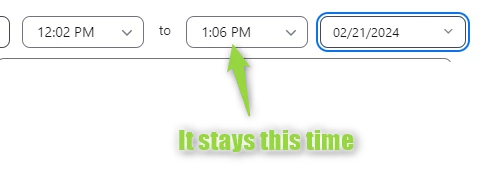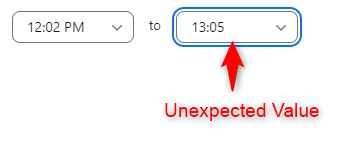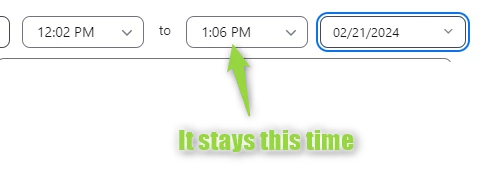As of February 21, 2024. It is still possible to schedule in weird increments, but the previously accepted solutions don't quite work anymore. I did some testing and added my own answer for your benefit.
1. Type in a time manually into the start/end time, it will appear in a dropdown.
2. Select the time from the dropdown (JUST pressing Tab and Enter will not work, you must select the time from the dropdown)
3. Pro Tip: Be explicit with AM and PM (see below)*
If you've done this correctly, It should stick. Unfortunately, my previous post about simply typing in the properly formatted time and pressing "Enter" or "Tab" doesn't quite work anymore.
*If you accidentally make an impossible meeting because zoom interpreted the wrong AM vs PM value, then you will get unexpected values.
Example shown. Zoom will interpret "1:06" (EVEN IF YOU SELECTED IT FROM THE DROPDOWN, AS INSTRUCTED ABOVE, as 1:06 AM, NOT the seemingly more sensical 1:06 PM). Since a meeting from 12:02 PM to 1:06 AM on the same day is impossible we get a weird value of 13:05, which kinda works, but it isn't what we were trying to do)

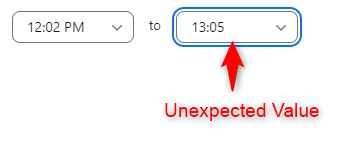
By explicitly including the " PM" (include a space between the time and "AM"/"PM"), we avoid the "accidental misinterpretation of time which leads to impossible meeting which leads to unexpected values" issue