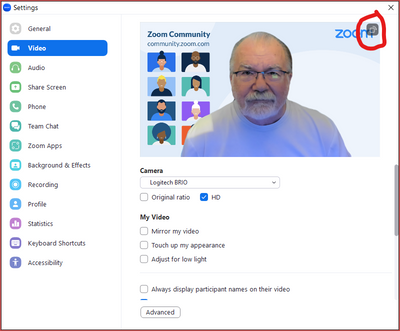Now LIVE! Check out the NEW Zoom Feature Request space to browse, vote, or create an idea to enhance your Zoom experience.
Explore Now-
Products
Empowering you to increase productivity, improve team effectiveness, and enhance skills.
Learn moreCommunication
Productivity
Apps & Integration
Employee Engagement
Customer Care
Sales
Developer Tools
- Solutions
By audience- Resources
Connect & learnHardware & servicesDownload the Zoom app
Keep your Zoom app up to date to access the latest features.
Download Center Download the Zoom appZoom Virtual Backgrounds
Download hi-res images and animations to elevate your next Zoom meeting.
Browse Backgrounds Zoom Virtual Backgrounds- Plans & Pricing
- Solutions
- Product Forums
AI Companion
Empowering you to increase productivity, improve team effectiveness, and enhance skills.
Zoom AI CompanionBusiness Services
- Event Forums
- Customer Success Forum
- Quick Links
- Subscribe to RSS Feed
- Mark Topic as New
- Mark Topic as Read
- Float this Topic for Current User
- Bookmark
- Subscribe
- Mute
- Printer Friendly Page
プロフィール画像が天地逆さま
- Mark as New
- Bookmark
- Subscribe
- Mute
- Subscribe to RSS Feed
- Permalink
- Report Inappropriate Content
2022-12-28 02:34 AM
ビデオの管理ボタンのどこかを触ってしまったためか、画像が転地さかさまになってしまい、直せずに困っています。補正方法をご教授いただきたくお願いいたします。
- Mark as New
- Bookmark
- Subscribe
- Mute
- Subscribe to RSS Feed
- Permalink
- Report Inappropriate Content
2023-01-01 07:01 PM
Response translated to Japanese using Google Translate:
@サメさん、Zoom コミュニティへようこそ。
おそらく、あいまいな「カメラを回転」アイコンをクリックしたでしょう。 [設定] -> [ビデオ] に移動し、カメラの画像を確認します。 カメラ画像の右上隅に「回転」矢印の付いた小さなボックスがあり、ここでは赤丸で囲んでいます。 適切な画像の向きになるまでクリックします。
Original Post in English from Google Translate
Perhaps because I touched somewhere on the video management button, the image turned upside down and I'm having trouble fixing it. Please teach me how to correct it.
Original Response in English
Welcome to the Zoom Community, @サメさん .
You probably clicked on the obscure "rotate my camera" icon. Go to Settings -> Video and see your camera image. In the upper right-hand corner of the camera image there is a small box with a "rotate" arrow on it which I've circled in red here. Click that until you get the proper image orientation.
Ray - Need cost-effective Zoom Events Help? Visit Z-SPAN.com.
Please click Accept As Solution if this helped you !