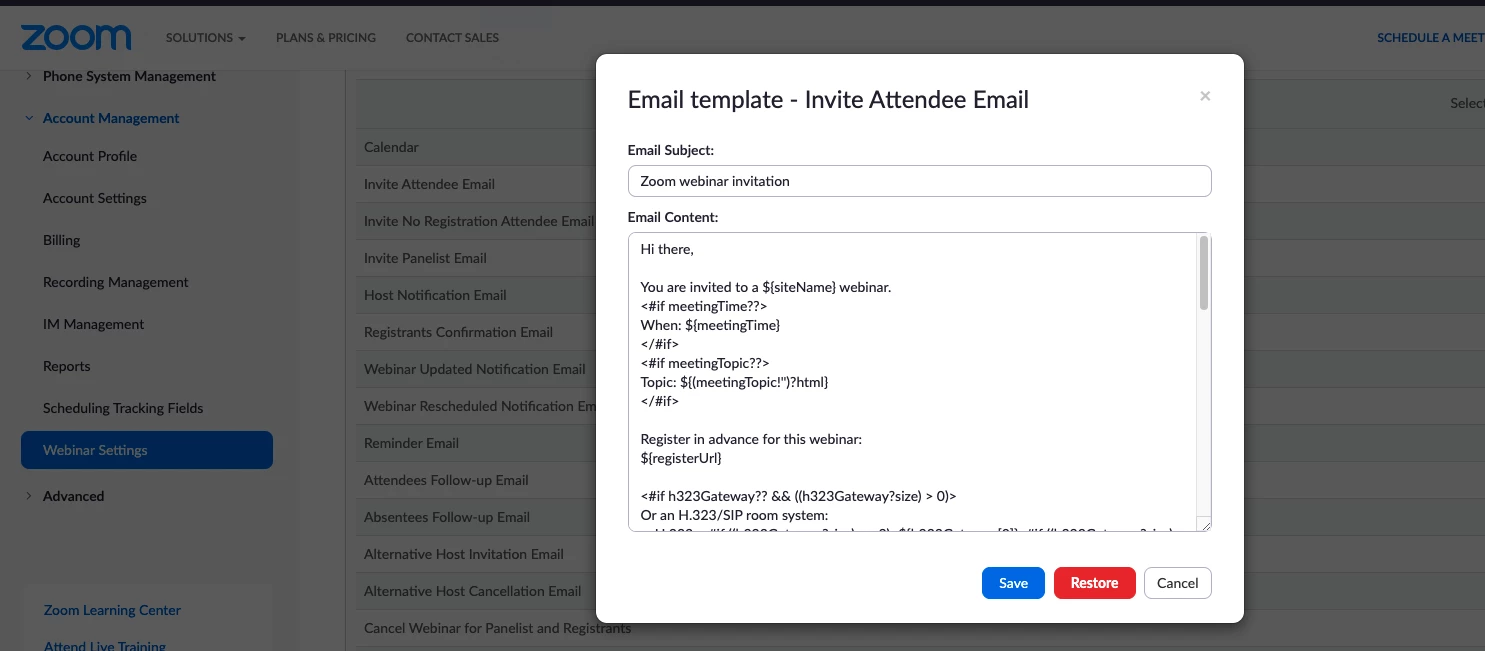Solved
Customize email templates after registration
Hello,
I am looking for ways to better customize the email templates that are sent out via Zoom upon registration, reminder, and post webinar emails. Similar t what Webinar Jam does.
Is there a way to do this?