New and Improved Survey and Polls
Productivity is a measure of efficiency and output in various aspects of life, surrounding work, personal tasks, and overall goal achievement. It involves managing time, resources, and energy effectively to maximize output. Adopting strategies such as goal setting, prioritization, time management, and continuous improvement can significantly enhance productivity.
While meetings usually serve as effective platforms for collaboration and aligning everyone, productivity can suffer if not well-executed. Have you ever experienced unproductive meetings, whether they involved planning additional meetings or reiterating known information, you understand the inefficiencies that can arise. However, this issue can be readily addressed by utilizing a survey tool, enabling you to gather information beforehand and establish a shared understanding prior to the actual meeting.
And speaking of enhancing productivity, let me introduce Zoom’s new Survey and Polls! This feature offers a seamless method for polling and surveying your target audience to collect valuable feedback and opinion. Prior to your meeting, initiate a swift survey among participants to gather insights in advance, pinpoint overarching themes, and identify the most crucial topics. By tailoring your meeting content based on these findings rather than assumptions, you can ensure that everyone departs well-informed.
We recognize the importance of surveys, but if the process of creating them, chasing down emails, or, worse yet, receiving insufficient engagement is time-consuming, an integrated survey tool can be the solution. Embedded in the Zoom platform, Zoom Surveys empowers you to obtain timely feedback and fosters an engaging and interactive experience for participants. Launch surveys whenever necessary to gather input from colleagues, propose areas for improvement, and gain deeper insights into your customers' preferences.
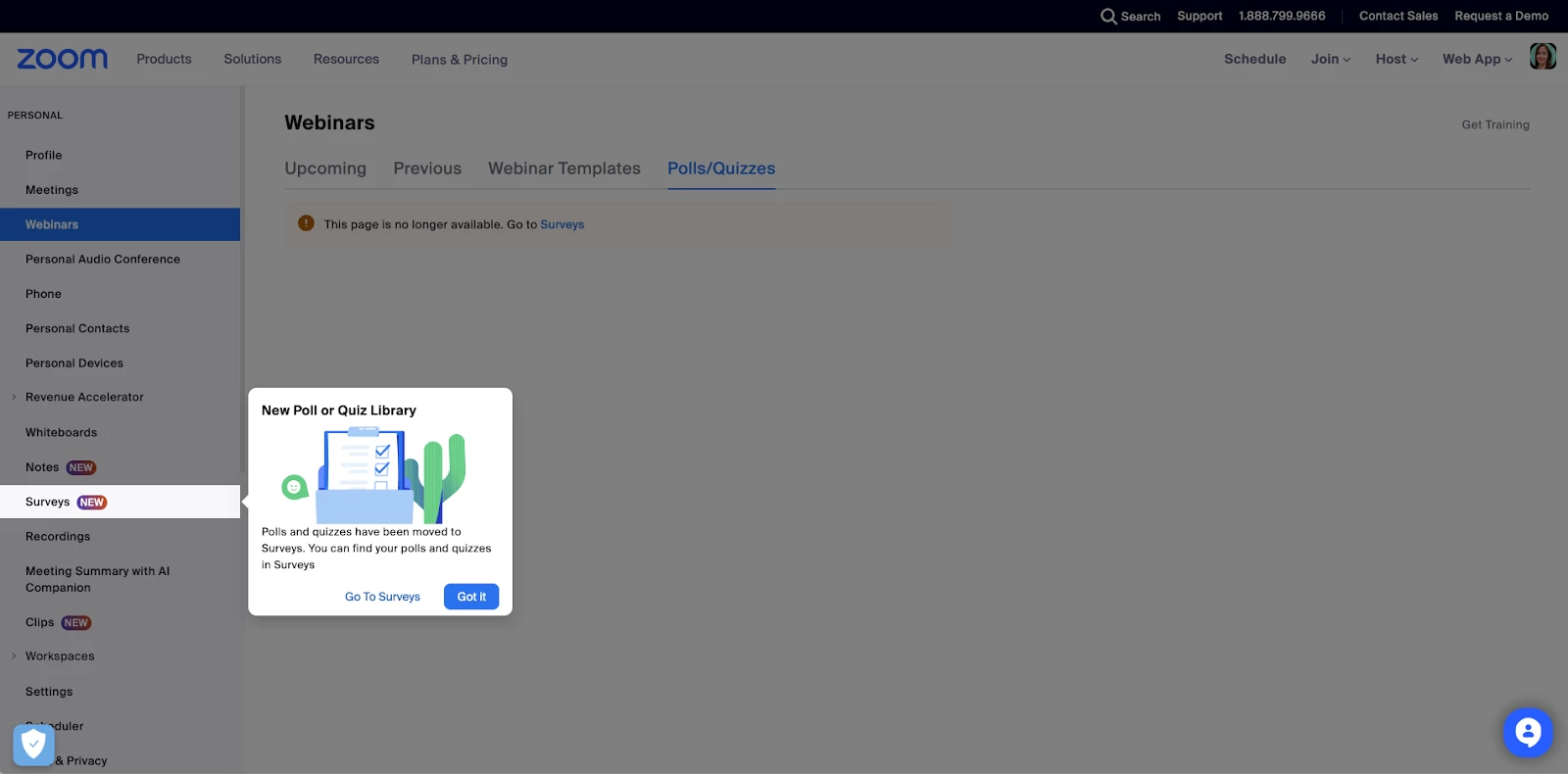
Zoom Surveys is readily available and can be utilized independently or initiated directly within Zoom Meetings or Zoom Webinars. Additionally, in the near future, Zoom Surveys will extend its integration to encompass Zoom Team Chat, Zoom Phone, Zoom Events, and Zoom Scheduler.
Have you tried equipping your Zoom Meetings or Zoom Webinars of a survey or a poll yet?

