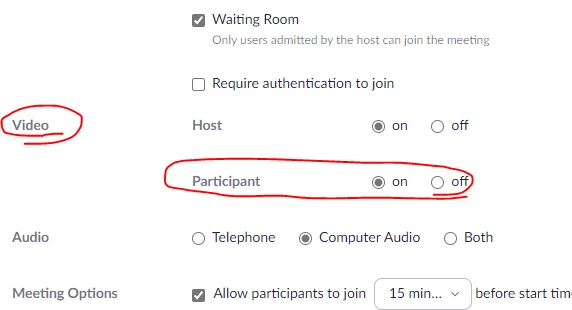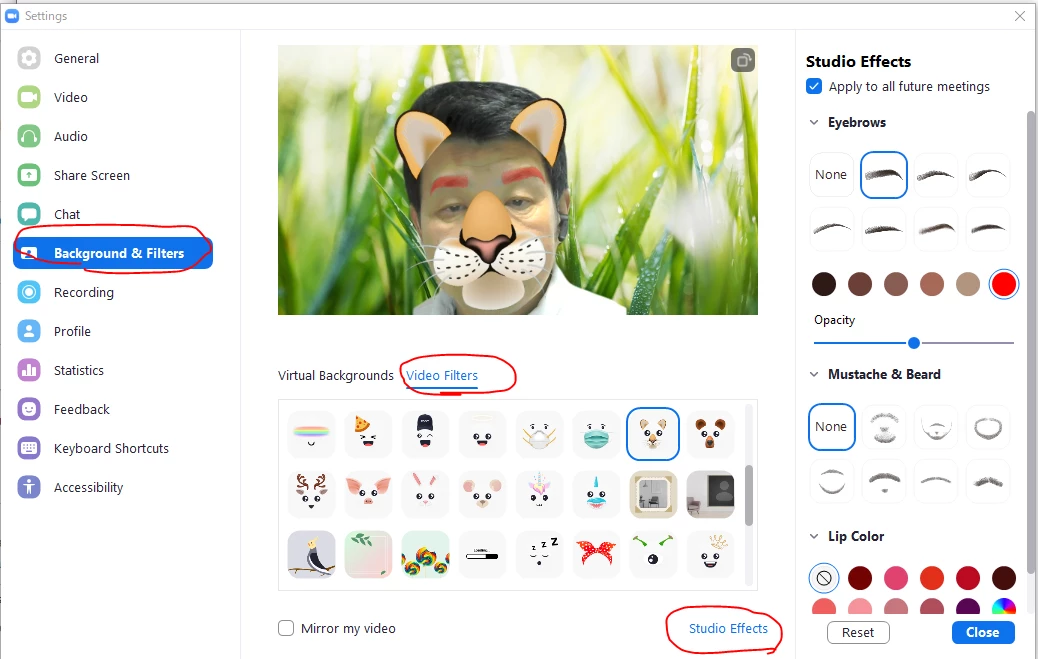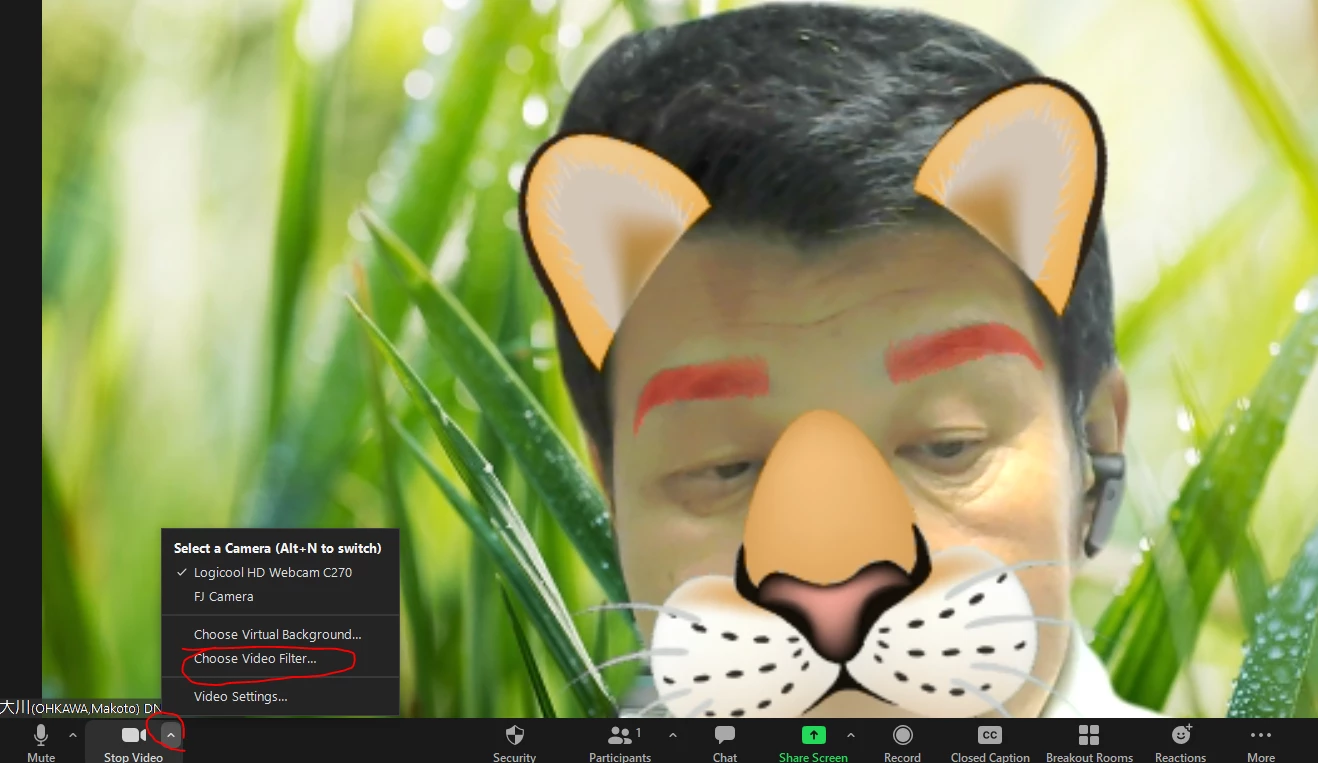I want to turn on the students' videos in class
I belong to a non-profit group and teach children once a week for free.
The students are ashamed to turn on the video.
(Most of the children are elementary school students.)
I want to communicate smoothly with my children.
How do you recommend children before class? Let me know if you have any know-how.