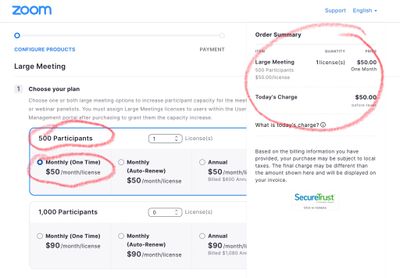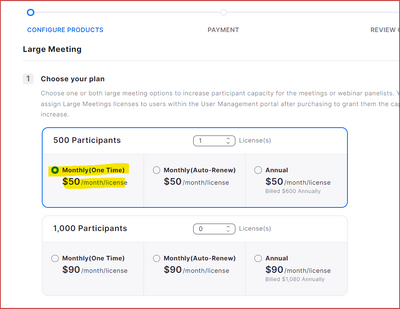Zoomtopia is here. Unlock the transformative power of generative AI, helping you connect, collaborate, and Work Happy with AI Companion.
Register now-
Products
Empowering you to increase productivity, improve team effectiveness, and enhance skills.
Learn moreCommunication
Productivity
Apps & Integration
Employee Engagement
Customer Care
Sales
Ecosystems
- Solutions
By audience- Resources
Connect & learnHardware & servicesDownload the Zoom app
Keep your Zoom app up to date to access the latest features.
Download Center Download the Zoom appZoom Virtual Backgrounds
Download hi-res images and animations to elevate your next Zoom meeting.
Browse Backgrounds Zoom Virtual Backgrounds- Plans & Pricing
- Solutions
-
Product Forums
Empowering you to increase productivity, improve team effectiveness, and enhance skills.
Zoom AI CompanionBusiness Services
-
User Groups
Community User Groups
User groups are unique spaces where community members can collaborate, network, and exchange knowledge on similar interests and expertise.
Location and Language
Industry
-
Help & Resources
Community Help
Help & Resources is your place to discover helpful Zoom support resources, browse Zoom Community how-to documentation, and stay updated on community announcements.
-
Events
Community Events
The Events page is your destination for upcoming webinars, platform training sessions, targeted user events, and more. Stay updated on opportunities to enhance your skills and connect with fellow Zoom users.
Community Events
- Zoom
- Community Resources
- Billing & Account Management
- Re: pro and one business
- Subscribe to RSS Feed
- Mark Topic as New
- Mark Topic as Read
- Float this Topic for Current User
- Bookmark
- Subscribe
- Mute
- Printer Friendly Page
pro and one business
- Mark as New
- Bookmark
- Subscribe
- Mute
- Subscribe to RSS Feed
- Permalink
- Report Inappropriate Content
2022-12-05
12:24 PM
- last edited on
2023-05-05
02:45 PM
by
![]() Bri
Bri
we are a non-profit association that will organize a webinar or online conference on December 9th
and we already have onepro license
we need to expand the subscription because at the moment 200 participants have registered
How can I activate this subscription at a low cost?
Because from what I understand if we upgrade with zoom one business it seems to me that we are forced to purchase 10 licenses
with a monthly cost of 189.90
but this will be charged to the card every month? or only for the month of December?
thank you
- Topics:
-
Billing & Invoices
-
Subscriptions
- Mark as New
- Bookmark
- Subscribe
- Mute
- Subscribe to RSS Feed
- Permalink
- Report Inappropriate Content
2022-12-05 12:42 PM
Hi, @Fabri_zia,
You can subscribe to a Large-Meeting add-on for your one account. There’s no need to upgrade to 10 business accounts. See this Zoom Support article for details:
https://support.zoom.us/hc/en-us/articles/201362823-Hosting-Large-Meetings
i believe you can go to this link to do so:
https://zoom.us/account/billing/buy?plan=pro&subPlan=newsubs&from_sub=large&type=add
You should see a screen like this, which I’ve highlighted for you:
Make sure to check the Monthly One-Time option. Once you complete this add-on subscription, you need to assign the add-on to your user account. The referenced articleadvice has these steps:
How to assign large meeting licenses to users
- Sign in to the Zoom web portal.
- In the navigation panel, click User Management, then Users.
- Locate or search for the user who you want to assign a license to.
- Click Edit at the end of the user entry.
- Select the license you want to assign. Choose the radio button for the size of the license, if it is not automatically selected.
- Click Save.
The license is now applied to the user for immediate use.
Ray -- check out the GoodClix website.
- Mark as New
- Bookmark
- Subscribe
- Mute
- Subscribe to RSS Feed
- Permalink
- Report Inappropriate Content
2022-12-05 12:52 PM
really really thank you just done.
Fabrizia
- Mark as New
- Bookmark
- Subscribe
- Mute
- Subscribe to RSS Feed
- Permalink
- Report Inappropriate Content
2022-12-05 01:37 PM
Glad to help. Have a great meeting!!
Ray -- check out the GoodClix website.
- Mark as New
- Bookmark
- Subscribe
- Mute
- Subscribe to RSS Feed
- Permalink
- Report Inappropriate Content
2023-02-15 09:51 AM
This is an additional $600 a year. Is there any option that's between the $149.90 yearly option and this one? Thanks.
- Mark as New
- Bookmark
- Subscribe
- Mute
- Subscribe to RSS Feed
- Permalink
- Report Inappropriate Content
2023-02-15 12:19 PM
Welcome to the Zoom Community, @MaryCaseBradtn.
Click the "Monthly (One Time)" button, and it's $50 for one month, and will not renew:
Come back to that box later if you need it again - for just a month. If you end up needing it a lot, auto-renewal can be checked, and I recommend for small businesses and nonprofits to just do monthly auto-renewal. There's no discount for monthly.
If the meeting attendance goes beyond your wildest dreams, you can select the 1,000 participants, which is only $90 monthly (over your Zoom Pro license). Zoom Meetings can't expand beyond 1,000 participants, nor would I recommend it even if it was possible.
A Zoom Webinar license is $79 monthly, and the "base license" is for 500 attendees, expandable to 1,000 attendees for a major leap to $340/month, and up to 3,000 attendees for $990/month -- or higher, as needed, up to 10,000 attendees.
Ray -- check out the GoodClix website.
- Mark as New
- Bookmark
- Subscribe
- Mute
- Subscribe to RSS Feed
- Permalink
- Report Inappropriate Content
2023-02-16 12:57 PM
Just one more question. If we need the license for March when would I order the option? When does the month start? Thank you so much for your help.
- Mark as New
- Bookmark
- Subscribe
- Mute
- Subscribe to RSS Feed
- Permalink
- Report Inappropriate Content
2023-02-16 01:23 PM
@MaryCaseBradtn, I've reached out to see if someone from Zoom Billing can give you a definitive answer, but since it's just for a single month with no recurring, I think it starts when you buy it and ends 30 days later.
If you select Monthly with recurring, then I think it gets more complicated - charging a pro-rata monthly amount, and then adds it on to your normal monthly billing until canceled. But if you just want 1 month, the option in the previous paragraph should work.
Another interesting note is that the actual license limit on your meeting doesn't matter until the meeting starts. So you don't really need it "in advance".
Ray -- check out the GoodClix website.
- Mark as New
- Bookmark
- Subscribe
- Mute
- Subscribe to RSS Feed
- Permalink
- Report Inappropriate Content
2023-02-16 02:24 PM
Thank you again for this information!
- Request for Refund of Account Credits in Billing & Account Management
- Help with Billing Issue in Billing & Account Management
- Community Champion Spotlight | November 2025 - Meet Bob! in Social Corner
- Cannot Cancel Special Account in Billing & Account Management
- I am a paid Zoom subscriber. My Video freezes all the time on Zoom app on MacBookPro (2019, Intel) in Billing & Account Management