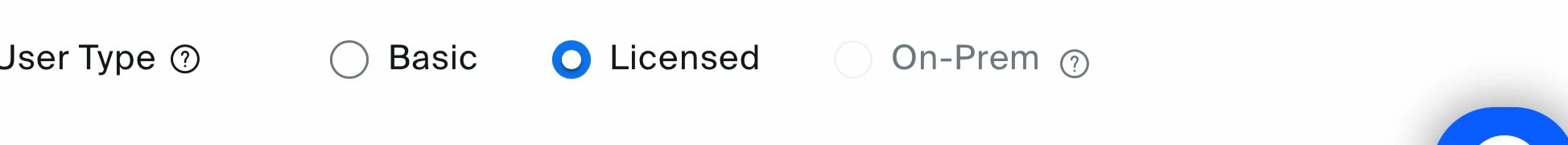I reactivated my pro account, but I am still getting the 40 minute free account.
I reactivated my 'pro' account after subscription ran out and I was downgraded to the free account. However, I still have the free account features, meaning I get knocked off zoom after 40 minutes. When I try to call zoom technical support, I get the message that I can't speak to a real person because I have a free account. The automated chat is useless since it is defaulted to a menu that has not options for my problem. Any suggestions?