Question
How to enable 2FA on the Basic (free) Zoom account?
Hello,
I seem unable to find any option on the Basic (free) account to enable 2FA. Documentation found on-line states to go under "Advanced" and "Security" and the 2FA option should be there but it is not even a "Security" option!
This is what I have:
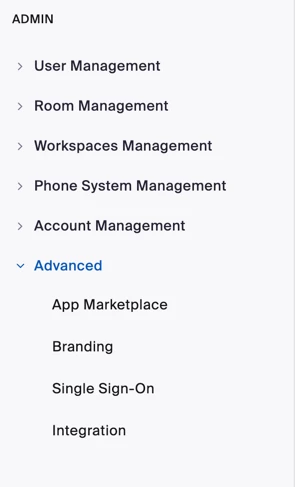
Does anyone know if 2FA is supported for the Basic (free) account, and if so where it can be enabled?
Thanks in advance!

