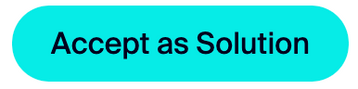Zoomtopia is here. Unlock the transformative power of generative AI, helping you connect, collaborate, and Work Happy with AI Companion.
Register now-
Products
Empowering you to increase productivity, improve team effectiveness, and enhance skills.
Learn moreCommunication
Productivity
Apps & Integration
Employee Engagement
Customer Care
Sales
Ecosystems
- Solutions
By audience- Resources
Connect & learnHardware & servicesDownload the Zoom app
Keep your Zoom app up to date to access the latest features.
Download Center Download the Zoom appZoom Virtual Backgrounds
Download hi-res images and animations to elevate your next Zoom meeting.
Browse Backgrounds Zoom Virtual Backgrounds- Plans & Pricing
- Solutions
-
Product Forums
Empowering you to increase productivity, improve team effectiveness, and enhance skills.
Zoom AI CompanionBusiness Services
-
User Groups
Community User Groups
User groups are unique spaces where community members can collaborate, network, and exchange knowledge on similar interests and expertise.
Location and Language
Industry
-
Help & Resources
Community Help
Help & Resources is your place to discover helpful Zoom support resources, browse Zoom Community how-to documentation, and stay updated on community announcements.
-
Events
Community Events
The Events page is your destination for upcoming webinars, platform training sessions, targeted user events, and more. Stay updated on opportunities to enhance your skills and connect with fellow Zoom users.
Community Events
- Zoom
- Community Resources
- Billing & Account Management
- Cannot Do Zoom Update Says Needs IT Admin
- Subscribe to RSS Feed
- Mark Topic as New
- Mark Topic as Read
- Float this Topic for Current User
- Bookmark
- Subscribe
- Mute
- Printer Friendly Page
Effective January 9th, 2026 through January 22nd, 2026: The Zoom Community is currently in read-only mode with login disabled, to deliver you a new and improved community experience!
The site is still accessible to view, however, the ability to login, create content, or access your community account is temporarily unavailable. We appreciate your patience during this time. If seeking support, please browse existing community content or ask our Zoom Virtual Agent.
Cannot Do Zoom Update Says Needs IT Admin
- Mark as New
- Bookmark
- Subscribe
- Mute
- Subscribe to RSS Feed
- Permalink
- Report Inappropriate Content
2023-02-07
12:19 PM
- last edited on
2023-03-27
09:00 AM
by
![]() Bri
Bri
I am the single owner of my account. I want to update the Zoom app on my MacBook air which is also mine. Message ells me can't update because I need approval of IT admin. I have looked in billing, user management, and everywhere I know and can't find how to I can become the IT admin!
NEWS FLASH: My PAID plan is no longer eligible for live support! Nice job zoom on letting us know as well as have unacceptable wait times for SALES!
- Topics:
-
Admin
- Mark as New
- Bookmark
- Subscribe
- Mute
- Subscribe to RSS Feed
- Permalink
- Report Inappropriate Content
2023-02-07 03:47 PM
Hello,
Can you please try uninstalling and reinstalling your Zoom App. Instructions are here:
If this response helps, please accept the answer as an accepted solution, so others can benefit as well.
- Mark as New
- Bookmark
- Subscribe
- Mute
- Subscribe to RSS Feed
- Permalink
- Report Inappropriate Content
2024-02-13 03:24 PM
Tried this numerous times and always see, when attempting uninstall: "The feature you are trying to use is on a network resource that is unavailable."
So: Zoom uninstall fails. Install fails. Zoom fails.
- Mark as New
- Bookmark
- Subscribe
- Mute
- Subscribe to RSS Feed
- Permalink
- Report Inappropriate Content
2024-02-13 03:25 PM
Particularly grating is "contact your IT Admin". over and over and over as I fight Zoom
- Mark as New
- Bookmark
- Subscribe
- Mute
- Subscribe to RSS Feed
- Permalink
- Report Inappropriate Content
2024-02-13 03:26 PM
Again, with ZERO support, at least Google Meet works.
- Mark as New
- Bookmark
- Subscribe
- Mute
- Subscribe to RSS Feed
- Permalink
- Report Inappropriate Content
2024-11-07 06:52 AM
You’ve stated to delete and re download but it keeps saying I can’t do this as I need to contact the admin but I AM the admin and it won’t let me!!! Do I can’t download it!!
- Mark as New
- Bookmark
- Subscribe
- Mute
- Subscribe to RSS Feed
- Permalink
- Report Inappropriate Content
2023-02-08 11:54 AM
Will this cause any problems or loss with my (paid) Zoom account?
I'm having the same problem. Your solution seems worth trying, but I don't want to lose templates, one permanent meeting password, for example. Thanks for the help.
- Mark as New
- Bookmark
- Subscribe
- Mute
- Subscribe to RSS Feed
- Permalink
- Report Inappropriate Content
2023-02-08 12:40 PM
Hi,
You are only uninstalling and reinstalling the Zoom App. That will not have any impacts on meeting features and settings like password. You may not need the "Clean Zoom" step if uninstall and reinstall helps fix your issues.
Hope that helps
- Mark as New
- Bookmark
- Subscribe
- Mute
- Subscribe to RSS Feed
- Permalink
- Report Inappropriate Content
2023-02-08 01:44 PM
It seems to have worked easily. Thanks for the speedy and helpful response.
I don't really understand the difference between 'desktop client' and 'app' .
I've used Zoom for years by going to the Zoom website and logging in. Just now, the only downloading option that seemed to fit was 'desktop client'. After installing, I found Zoom under the 'Start' list and managed to pin to my Taskbar and successfully open Zoom. Looks different, but seems to work. Is this the better way to get into Zoom?
Kudos for your product - has worked well for me and some friends from before the pandemic.
- Mark as New
- Bookmark
- Subscribe
- Mute
- Subscribe to RSS Feed
- Permalink
- Report Inappropriate Content
2023-02-08 01:53 PM
Hello,
I am glad the instructions worked. Yes, it's the best way to use Zoom and you can also install the app on the mobile device if you use it. Desktop client and App are used interchangeably.
Thank you for the kind words for Zoom. We aim to always deliver happiness.
Have a great day
If this response helped, please accept my answer above as an accepted solution, so others can benefit as well.
- Mark as New
- Bookmark
- Subscribe
- Mute
- Subscribe to RSS Feed
- Permalink
- Report Inappropriate Content
2023-02-08 02:09 PM
Is 'thumbs up' an acceptance, or how do I accept?
- Mark as New
- Bookmark
- Subscribe
- Mute
- Subscribe to RSS Feed
- Permalink
- Report Inappropriate Content
2023-02-08 02:20 PM
Hello,
To mark a reply as a solution 👇
- Navigate to the appropriate discussion post
- Scroll to the reply or replies you thought were most helpful
- Select Accept as Solution
Thank you again
- Mark as New
- Bookmark
- Subscribe
- Mute
- Subscribe to RSS Feed
- Permalink
- Report Inappropriate Content
2024-02-13 03:17 PM
Googe also provides ZERO support for Google Meet, but at least I can get it to work. Zoom support is horrible beyond words and the App will not operate.
- Mark as New
- Bookmark
- Subscribe
- Mute
- Subscribe to RSS Feed
- Permalink
- Report Inappropriate Content
2024-11-07 06:48 AM
I ALSO have this! It’s so stressful and such a pain and can’t bloody contact anyone to get it resolved!
I’ve tried deleting the app and now won’t let me download it again! Go round in circles!
it’s ruining my work!
- Account Locked due to Educational Data Collection in Billing & Account Management
- (free account) opened win10 app leads to automatic browser opening --> upgrade plan -> checkout page in Billing & Account Management
- Please cancel the recent payment so I can update my credit card information in Billing & Account Management
- Merge / Consolidate Accounts in Billing & Account Management
- Need help to login into my zoom account without verification/recovery code in Billing & Account Management