Hello @iainandsydney
I hope all is well with you!
It sure is possible to let your attendees join in the absence of the host.
Your options are:
1. As you create the meeting invite
> If done thru the web portal via zoom.us, under "Options" click on "Show" and make sure the "Allow participants to join anytime" is selected
> If done using a Zoom Client (Desktop or Mobile App) , under the "Advanced Options" make sure the "Allow participants to join anytime" is selected
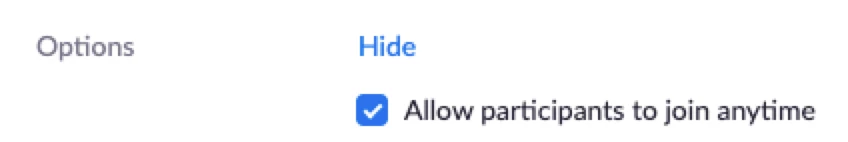
or 2. As you create a meeting invite, you can assign an alternate host to make sure someone from your team will moderate the meeting
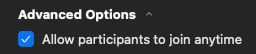
For more details, please refer to this article: Allow participants to join before host
Please don't forget to hit the "like" button and "Accept as Solution" if the response provided answers your question.
Thank you and stay safe!
Pete
Enter your E-mail address. We'll send you an e-mail with instructions to reset your password.

