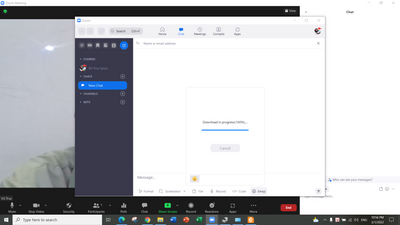Zoomtopia is here. Unlock the transformative power of generative AI, helping you connect, collaborate, and Work Happy with AI Companion.
Register now-
Products
Empowering you to increase productivity, improve team effectiveness, and enhance skills.
Learn moreCommunication
Productivity
Apps & Integration
Employee Engagement
Customer Care
Sales
Ecosystems
- Solutions
By audience- Resources
Connect & learnHardware & servicesDownload the Zoom app
Keep your Zoom app up to date to access the latest features.
Download Center Download the Zoom appZoom Virtual Backgrounds
Download hi-res images and animations to elevate your next Zoom meeting.
Browse Backgrounds Zoom Virtual Backgrounds- Plans & Pricing
- Solutions
-
Product Forums
Empowering you to increase productivity, improve team effectiveness, and enhance skills.
Zoom AI CompanionBusiness Services
-
User Groups
Community User Groups
User groups are unique spaces where community members can collaborate, network, and exchange knowledge on similar interests and expertise.
Location and Language
Industry
-
Help & Resources
Community Help
Help & Resources is your place to discover helpful Zoom support resources, browse Zoom Community how-to documentation, and stay updated on community announcements.
-
Events
Community Events
The Events page is your destination for upcoming webinars, platform training sessions, targeted user events, and more. Stay updated on opportunities to enhance your skills and connect with fellow Zoom users.
Community Events
- Zoom
- Products
- Zoom Team Chat
- Re: EMOJIS ARE NOT WORKING IN CHAT SECTION
- Subscribe to RSS Feed
- Mark Topic as New
- Mark Topic as Read
- Float this Topic for Current User
- Bookmark
- Subscribe
- Mute
- Printer Friendly Page
EMOJIS ARE NOT WORKING IN CHAT SECTION
- Mark as New
- Bookmark
- Subscribe
- Mute
- Subscribe to RSS Feed
- Permalink
- Report Inappropriate Content
2022-03-01 07:30 AM
Hi everyone,
the chat section on my zoom can not work, it aways shows that it's downloading in 100%. But I can not open it. Please help me solve this problem. Thanks in advance
- Mark as New
- Bookmark
- Subscribe
- Mute
- Subscribe to RSS Feed
- Permalink
- Report Inappropriate Content
2022-03-01 07:33 AM
Hey @Trucvu with a new client Zoom client release out 5.9.3, suggest Upgrading Zoom to the latest version or uninstalling/reinstalling Zoom to see if that resolves your issue.
Zoom Community Moderator
he/him/his
Have you heard about Zoom AI Companion? ➡️ Check it out!
- Mark as New
- Bookmark
- Subscribe
- Mute
- Subscribe to RSS Feed
- Permalink
- Report Inappropriate Content
2022-03-01 07:58 AM
I've just updated to the lastest version but it's still that problem. I can not open it
- Mark as New
- Bookmark
- Subscribe
- Mute
- Subscribe to RSS Feed
- Permalink
- Report Inappropriate Content
2022-03-01 09:46 AM
Hey @Trucvu thank you for updating Zoom. Hmm, could you try to uninstall and reinstall Zoom instead to see if that resolves your issue?
Zoom Community Moderator
he/him/his
Have you heard about Zoom AI Companion? ➡️ Check it out!
- Mark as New
- Bookmark
- Subscribe
- Mute
- Subscribe to RSS Feed
- Permalink
- Report Inappropriate Content
2023-11-16 09:51 AM
In my zoom, it is giving the option to download zoom emojis but clicking on it, it doesn't download
- Mark as New
- Bookmark
- Subscribe
- Mute
- Subscribe to RSS Feed
- Permalink
- Report Inappropriate Content
2023-11-16 09:52 AM
Even after reinstalling it doesn't work
- Mark as New
- Bookmark
- Subscribe
- Mute
- Subscribe to RSS Feed
- Permalink
- Report Inappropriate Content
2024-07-28 04:01 AM
Same issue for me... I am upgraded to the latest version.
Reinstalling doesn't help neither.
Any suggestions?
- Mark as New
- Bookmark
- Subscribe
- Mute
- Subscribe to RSS Feed
- Permalink
- Report Inappropriate Content
2024-07-29 01:26 PM
Hello there!
Welcome to the Zoom Community, and thank you for your contributions!
First, kindly check if it is currently disabled on your account or check with the admin/account owner to see if it has been disabled.
You can check out this article on how to enable it.
Let me know if you need further assistance.
- Mark as New
- Bookmark
- Subscribe
- Mute
- Subscribe to RSS Feed
- Permalink
- Report Inappropriate Content
2024-07-30 02:17 AM
- Mark as New
- Bookmark
- Subscribe
- Mute
- Subscribe to RSS Feed
- Permalink
- Report Inappropriate Content
2024-08-01 10:10 AM
Thank you for the response. Kindly check if you are using the 6.1.16 Zoom version. If you have this version and the emojis are still missing, please respond with the specifications of the device you are using.
- Mark as New
- Bookmark
- Subscribe
- Mute
- Subscribe to RSS Feed
- Permalink
- Report Inappropriate Content
2024-08-02 06:37 AM
Version 6.1.1 Zoom Workplace
Emoji's are not working in the desktop chat (reactions as well)
they come up as a triangle with an !
Uninstalled zoom 3 times (did a zoom clean in between)
the first time emojis worked for a week - the second time a time and the third time an hour
My account is not disabled
any suggestions?! please help
- Mark as New
- Bookmark
- Subscribe
- Mute
- Subscribe to RSS Feed
- Permalink
- Report Inappropriate Content
2024-08-02 02:27 PM
Hello @ClarissaB,
Welcome to the Zoom Community! We're glad to have you here.
First, I would advise updating you Zoom client to the latest version which is 6.1.16.
Let me know if that helps.
- Mark as New
- Bookmark
- Subscribe
- Mute
- Subscribe to RSS Feed
- Permalink
- Report Inappropriate Content
2024-08-27 11:44 AM
Hello! I found this thread today because a user of mine was experiencing the same issue as reported by the original poster. Her Zoom Workplace Desktop Application was version 6.1.10, so I uninstalled and downloaded 6.1.16 and installed that on her system.
Now she has NO emoji button in her chat window during a meeting.
I installed the same version on my system and I also have NO emoji button in my chat window during a meeting.
What is the solution here? Is there a larger problem?
Thank you very much,
X.
- Mark as New
- Bookmark
- Subscribe
- Mute
- Subscribe to RSS Feed
- Permalink
- Report Inappropriate Content
2024-08-27 01:44 PM
Issuing a correction follow-up: Zoom needed a few minutes but then the emojis did appear where they should be.
Zoom Workplace version 6.1.16 is working with emojis.
Thank you
- Mark as New
- Bookmark
- Subscribe
- Mute
- Subscribe to RSS Feed
- Permalink
- Report Inappropriate Content
2024-08-15 08:12 AM
Hello @Mark
Zoom has been updated to the lasted and still no emojis - user has the option to use emojis but they do not appear when selected
Clarissa
- Mark as New
- Bookmark
- Subscribe
- Mute
- Subscribe to RSS Feed
- Permalink
- Report Inappropriate Content
2024-09-19 06:02 PM
Hi Truc !
I got the same issue and got resolved. This root cause is because the folder name of User folder ( C:\Users) is using NOT ENGLISH character. In your case, I believe your folder name useing Vietnamese name. You may try to change that folder name to English name ( it may affect others installed app) OR you can create new user account.
Hope it will help
- Mark as New
- Bookmark
- Subscribe
- Mute
- Subscribe to RSS Feed
- Permalink
- Report Inappropriate Content
2024-12-26 01:39 PM
I have the same problem.
I had downloaded the last version just a couple of months ago.
I've downloaded the last version today which I believe being 6.3.1 but the issue is still occurring.
Thank you for advising.
- Mark as New
- Bookmark
- Subscribe
- Mute
- Subscribe to RSS Feed
- Permalink
- Report Inappropriate Content
2025-01-06 12:49 PM
Hi, can you download 6.3.5 and let us know if the issue still occurs?
- Mark as New
- Bookmark
- Subscribe
- Mute
- Subscribe to RSS Feed
- Permalink
- Report Inappropriate Content
2025-01-06 01:49 PM
Hi Bri,
Thank you for your message and advice.
I've just downloaded the last version and I can see they are working fine now.
Thank you.