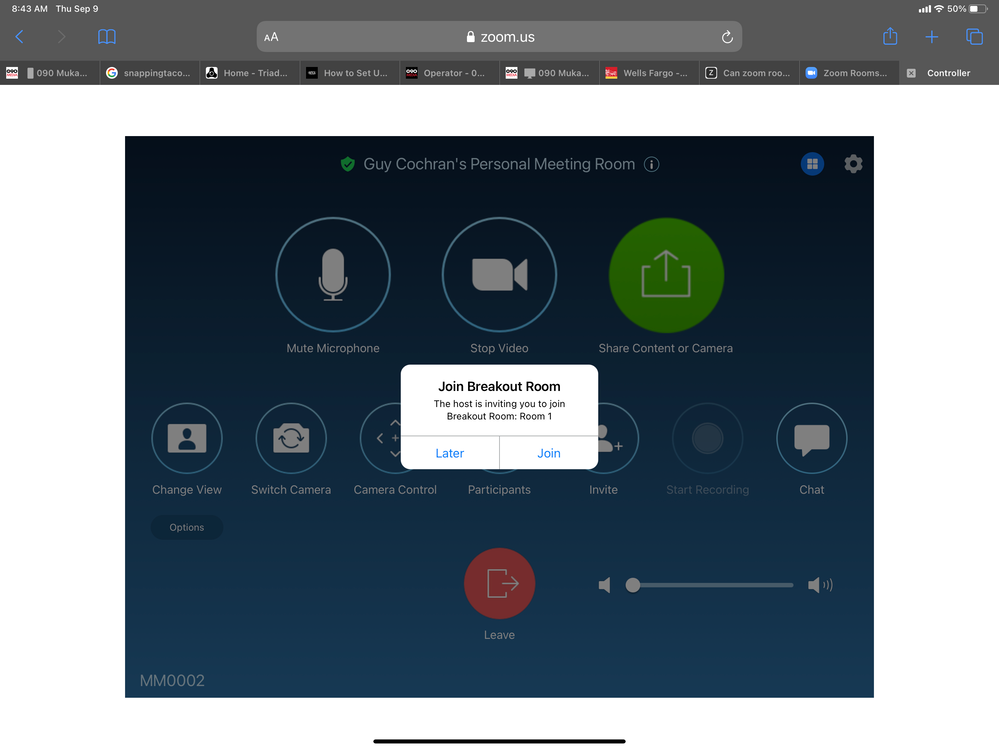Now LIVE! Check out the NEW Zoom Feature Request space to browse, vote, or create an idea to enhance your Zoom experience.
Explore Now-
Products
Empowering you to increase productivity, improve team effectiveness, and enhance skills.
Learn moreCommunication
Productivity
Apps & Integration
Employee Engagement
Customer Care
Sales
Developer Tools
- Solutions
By audience- Resources
Connect & learnHardware & servicesDownload the Zoom app
Keep your Zoom app up to date to access the latest features.
Download Center Download the Zoom appZoom Virtual Backgrounds
Download hi-res images and animations to elevate your next Zoom meeting.
Browse Backgrounds Zoom Virtual Backgrounds- Plans & Pricing
- Solutions
- Product Forums
AI Companion
Empowering you to increase productivity, improve team effectiveness, and enhance skills.
Zoom AI CompanionBusiness Services
- Event Forums
- Customer Success Forum
- Quick Links
- Subscribe to RSS Feed
- Mark Topic as New
- Mark Topic as Read
- Float this Topic for Current User
- Bookmark
- Subscribe
- Mute
- Printer Friendly Page
- Does my package include people to rejoin main session after break out room meeting? in Meetings
- Pre-assign Breakout Rooms in Meetings
- Meeting Break out room assignment issue in Meetings
- Zoom Translation Issue - Problem continuing translation after opening and closing a breakout room in Meetings
- Breakout rooms: "phantom" rooms or co-hosts included? in Meetings
- Mark as New
- Bookmark
- Subscribe
- Mute
- Subscribe to RSS Feed
- Permalink
- Report Inappropriate Content
2021-09-09 08:11 AM
We have a zoom room participating in a host's meeting with other participants. The host wants to assign the zoom room to a breakout room and is unable to do so. The admin setting for the zoom room has breakout rooms toggled on. Has anyone figured out how to make this work?
Thanks!
Solved! Go to Solution.
- Mark as New
- Bookmark
- Subscribe
- Mute
- Subscribe to RSS Feed
- Permalink
- Report Inappropriate Content
2021-09-09 08:46 AM
Hi @Lkinney
Zoom Rooms can be placed in to Breakout Rooms, but there are some limitations on what Zoom Rooms can do this. Checking the breakout rooms article for participants, there are is a version requirement and some unsupported devices:
- Requires Zoom Rooms controller and display version 5.3.0 or higher
- Devices with integrated Windows Zoom Room Controllers do not currently support breakout rooms, including the Logitech Tap, HP Slice 2.0, Lenovo Hub 500, Lenovo Hub 60, Yealink MTouch, Yealink MTouch II, and Mimo 10.
Please check your Zoom Room devices to see if they meet or conflict with either of those items.
- Mark as New
- Bookmark
- Subscribe
- Mute
- Subscribe to RSS Feed
- Permalink
- Report Inappropriate Content
2021-09-09 08:46 AM
Hi @Lkinney
Zoom Rooms can be placed in to Breakout Rooms, but there are some limitations on what Zoom Rooms can do this. Checking the breakout rooms article for participants, there are is a version requirement and some unsupported devices:
- Requires Zoom Rooms controller and display version 5.3.0 or higher
- Devices with integrated Windows Zoom Room Controllers do not currently support breakout rooms, including the Logitech Tap, HP Slice 2.0, Lenovo Hub 500, Lenovo Hub 60, Yealink MTouch, Yealink MTouch II, and Mimo 10.
Please check your Zoom Room devices to see if they meet or conflict with either of those items.
- Mark as New
- Bookmark
- Subscribe
- Mute
- Subscribe to RSS Feed
- Permalink
- Report Inappropriate Content
2021-09-09 08:49 AM
Good question. Make sure that the Zoom Room is updated to the latest Firmware. Older versions of the Zoom Rooms software could not join. You will need the controller and a message should appear that the Host is inviting you to a breakout room. Your Controller (iPad, etc) will need the latest Controller update as well. Here is an image of the controller in the web portal (if you’re a Zoom Room admin, you can “Launch Controller” in the backend to Join a breakout room. The blue icon at the top right of the Controller pictured here is the breakout rooms icon. Hope that helps!