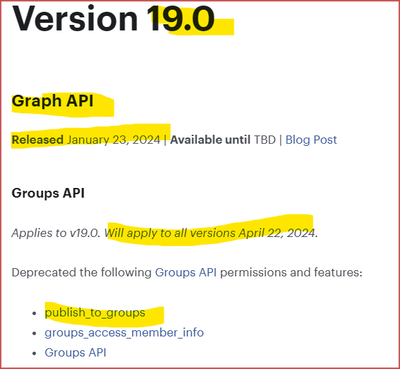Cannot "SEE" option to Save Template
Hello. I'm trying to create a template. It seems that if I am editing an invitation, there should be an option to "save as template" at the bottom of the page. However, I cannot see that. I am running an older Chrome and can't update on this Windows 7 laptop. Could this be the problem or is it something/somewhere else? Also, is there a way to send invitations right from Zoom that come with the embedded calendar invitation? Can this only be done by allowing Zoom to access my Google Calendar? Please advise. Thanks in advance
Show less