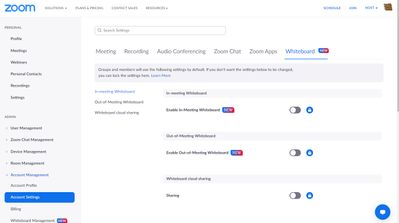Whitboard limited collaboration
I have started a whiteboard and have three participants but only one of them is set as an editor along with me as the host. The others can not edit. I have searched all over for an answer. All instructions say that it is either all or none. So during a shared whiteboard how do I make sure that all the participants can edit? How do I add them as editors?
Show less