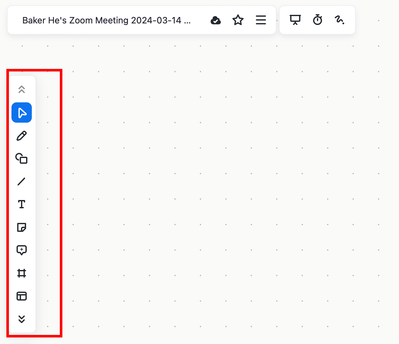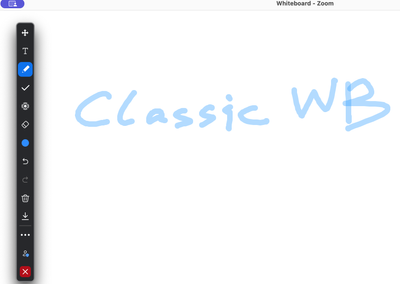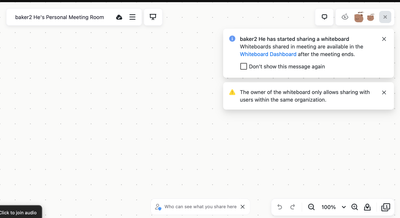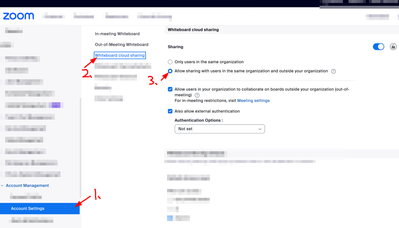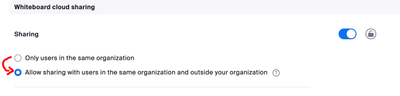Zoomtopia is here. Unlock the transformative power of generative AI, helping you connect, collaborate, and Work Happy with AI Companion.
Register now-
Products
Empowering you to increase productivity, improve team effectiveness, and enhance skills.
Learn moreCommunication
Productivity
Apps & Integration
Employee Engagement
Customer Care
Sales
Developer Tools
- Solutions
By audience- Resources
Connect & learnHardware & servicesDownload the Zoom app
Keep your Zoom app up to date to access the latest features.
Download Center Download the Zoom appZoom Virtual Backgrounds
Download hi-res images and animations to elevate your next Zoom meeting.
Browse Backgrounds Zoom Virtual Backgrounds- Plans & Pricing
- Solutions
- Product Forums
Empowering you to increase productivity, improve team effectiveness, and enhance skills.
Zoom AI CompanionBusiness Services
- Event Forums
- Customer Success Forum
- Quick Links
- Zoom
- Products
- Zoom Whiteboard
- Can't use tools in "new" whiteboard
- Subscribe to RSS Feed
- Mark Topic as New
- Mark Topic as Read
- Float this Topic for Current User
- Bookmark
- Subscribe
- Mute
- Printer Friendly Page
- Effective Use of Zoom’s Whiteboard for Brainstorming Sessions in Zoom Whiteboard
- How many video signals can be connected at the same time to a Dell Zoom computer? in Zoom Rooms and Workspaces
- Whiteboard: switching between Collaborating and Presenting modes in Zoom Whiteboard
- Receiving error: cannot find collaboration server in Zoom Whiteboard
- Annotation Tools in Zoom Meetings
Can't use tools in "new" whiteboard
- Mark as New
- Bookmark
- Subscribe
- Mute
- Subscribe to RSS Feed
- Permalink
- Report Inappropriate Content
2024-03-14 11:36 AM
I just updated to the latest version. Now, I have a new whiteboard. The annotation tools show up on the left-hand side for a half a second and then go away. I have been unable to pull them back up. I've seen a few solutions here but nothing has worked. If there is a fix or a way to go back to classic please let me know.
Thanks!
- Topics:
-
Meeting Features
- Mark as New
- Bookmark
- Subscribe
- Mute
- Subscribe to RSS Feed
- Permalink
- Report Inappropriate Content
2024-03-14 01:05 PM - edited 2024-03-14 01:28 PM
HI @Soundchasr , I want to check which whiteboard (new or classic) you are using. The first image or the second?
" If there is a fix or a way to go back to classic please let me know. "
Yes, if you want to rollback to classic whiteboard, try this
Whiteboard step by step guide : https://zoom.us/wb/doc/kOzF0_TJQ0KcQSOjhXxrMQ
- Mark as New
- Bookmark
- Subscribe
- Mute
- Subscribe to RSS Feed
- Permalink
- Report Inappropriate Content
2024-03-14 01:52 PM
@BakerHe As of the update, the first WB appears. I do not see the option to use Classic WB. I did see it once but now I cannot get it back.
- Mark as New
- Bookmark
- Subscribe
- Mute
- Subscribe to RSS Feed
- Permalink
- Report Inappropriate Content
2024-03-14 01:58 PM
In the upper right hand corner it says, "The owner of the whiteboard only allows sharing with users within the same organization." Does that mean I don't have permission?
- Mark as New
- Bookmark
- Subscribe
- Mute
- Subscribe to RSS Feed
- Permalink
- Report Inappropriate Content
2024-03-14 03:40 PM
I can reproduce it for only one case. That is :
1. User A start a meeting , and invite User B.
2. A open a whiteboard in meeting
3. B see this whiteboard and can only view it
4. For B, In the upper right hand corner it says, "The owner of the whiteboard only allows sharing with users within the same organization."
Root Cause: A disabled extenal sharing
Solution: Request A to enable external sharing.
Change the setting from "Only users in the same organization" to "Allow sharing with users in the same organization and outside your organization"
- Mark as New
- Bookmark
- Subscribe
- Mute
- Subscribe to RSS Feed
- Permalink
- Report Inappropriate Content
2024-03-14 04:23 PM
Thank you for the response. I do not have "Account Settings" under "Account Management" . I also don't have whiteboard cloud sharing in my settings online. I have "Whiteboard Sharing Defaults" and it doesn't contain any organizational sharing. I'd show you a screenshot but I don't see a place to insert an image here.