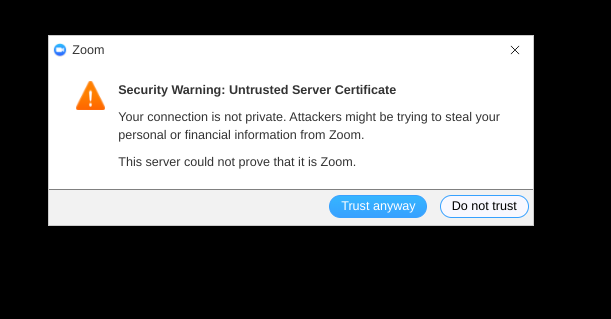Zoomtopia is here. Unlock the transformative power of generative AI, helping you connect, collaborate, and Work Happy with AI Companion.
Register now-
Products
Empowering you to increase productivity, improve team effectiveness, and enhance skills.
Learn moreCommunication
Productivity
Apps & Integration
Employee Engagement
Customer Care
Sales
Ecosystems
- Solutions
By audience- Resources
Connect & learnHardware & servicesDownload the Zoom app
Keep your Zoom app up to date to access the latest features.
Download Center Download the Zoom appZoom Virtual Backgrounds
Download hi-res images and animations to elevate your next Zoom meeting.
Browse Backgrounds Zoom Virtual Backgrounds- Plans & Pricing
- Solutions
-
Product Forums
Empowering you to increase productivity, improve team effectiveness, and enhance skills.
Zoom AI CompanionBusiness Services
-
User Groups
Community User Groups
User groups are unique spaces where community members can collaborate, network, and exchange knowledge on similar interests and expertise.
Location and Language
Industry
-
Help & Resources
Community Help
Help & Resources is your place to discover helpful Zoom support resources, browse Zoom Community how-to documentation, and stay updated on community announcements.
-
Events
Community Events
The Events page is your destination for upcoming webinars, platform training sessions, targeted user events, and more. Stay updated on opportunities to enhance your skills and connect with fellow Zoom users.
Community Events
- Mark all as New
- Mark all as Read
- Float this item to the top
- Subscribe
- Bookmark
- Subscribe to RSS Feed
- Threaded format
- Linear Format
- Sort by Topic Start Date
Effective January 9th, 2026 through January 22nd, 2026: The Zoom Community is currently in read-only mode with login disabled, to deliver you a new and improved community experience!
The site is still accessible to view, however, the ability to login, create content, or access your community account is temporarily unavailable. We appreciate your patience during this time. If seeking support, please browse existing community content or ask our Zoom Virtual Agent.
-
Analytics and Reports
1 -
Bots and apps
8 -
Channels
51 -
Chat apps
103 -
Chat group and contacts settings
84 -
Chat history
80 -
Chat notification settings
70 -
Chat user settings
95 -
Customer Stories
22 -
Meeting Features
1 -
Messaging features
163 -
Other
116 -
Workflow Automation
5 -
Workforce Management
1 -
Zoom Virtual Agent
1
What is Zoom Team Chat?
Zoom Team Chat connects teams and streamlines communication through securely integrated messaging software. Explore the Zoom Community's Recent Activity below to join the Team Chat conversation and connect with other members. If you're still looking for support, browse our Zoom Team Chat support articles or start a new discussion below!
Recent Activity
No permission for Zoom recording
I have zoom meetings for my math class at my college and the teacher posts the videos from our zoom class on our dashboard however I can not access them because when I try to it says that I cannot view this recording because I don't have permission.
Show less
Resolved! No longer able to upload local files from device to Zoom chat
Hi all, I've had a series of meetings where we share PDF resources in real time through the Zoom chat by either clicking and dragging to the chat box, or selecting "file upload" and choosing "from my computer." The last few meetings I've been in this week, I have not been able to upload files from my computer or drag files from my computer into the chat. Instead, I can only choose Google Drive, Dropbox, Sharepoint, etc. How can I upload local files into the Zoom chat? I checked my settings on the admin account and "send files via meeting chat" is still enabled
Show less
Using saved chats with a physical disability - how to do so with the least possible physical effort?
Dear community, I have a disability (chronic pain in my arms) and therefore it is a great strain for me to type (a lot). As a language teacher I have been teaching online since covid hit, using varying media, a.o. Zoom. I use the message function to jot down notes (vocal, grammar and so on) that I share with students after class via mail. Unfortunately, those notes are saved with a lot of clutter (digits: the exact time in which each single message was sent and 'Blablabla to everyone'). I need to remove these bits manually before I can send the notes to my students, which is a huge strain on my arms and adds to my chronic pain. Is there a way in which I can tweak the way chats are saved? Or do you have any advice on how to implement chats into e-mail with the least possible strain (all out-of-the-box-ideas are welcome!)? Any advice on how to keep class notes in a format that doesn't need a lot of steps and handwork for it to be shared with students? Any tips in general for people with physical limitations when it comes to typing are more than welcome and very much appreciated! Thank you for thinking with me, cheers, Anne Marijn
Show less
Upgrading from regular to large meeting
HI.
Does anyone know if I can upgrade a meeting that I have already scheduled from 100 to 500 participants - or do I have to schedule a new meeting?
Stephen
Zoom PWA Team Chat is not working
When I click on the reply button, it only shows my messages and a view more button that doesn't work when I click on it. Zoom says that 2 new messages have appeared but they do not show up. I have to go on a separate device to see those messages.
If I turn off chat, will I still be able to see the chat history?
If I turn off chat, will I still be able to see the chat history? I need to turn off chat, but don't want to lose access to the history (legal/HR hold). It appears that I can turn off chat by unchecking the option "Account Management" > "Account Settings" > "Team Chat" > "Security" > "Allow users to chat with others" but if I do, I want to make sure we can still search the existing chat history for the period set in "Account Management" > "Account Settings" > "Team Chat" > "Storage" > "Set retention period for messages and files in Zoom's cloud." Can anyone confirm this?
Show less

Community Champion Program