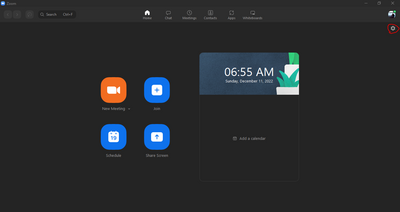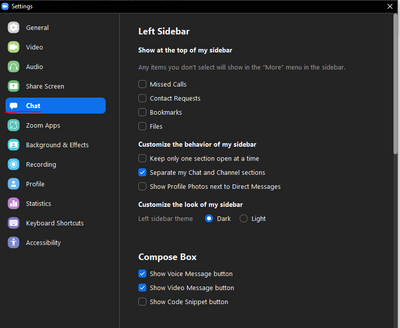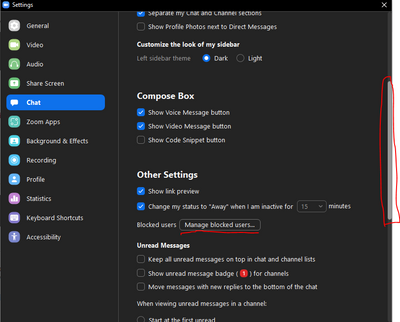Zoomtopia is here. Unlock the transformative power of generative AI, helping you connect, collaborate, and Work Happy with AI Companion.
Register now-
Products
Empowering you to increase productivity, improve team effectiveness, and enhance skills.
Learn moreCommunication
Productivity
Apps & Integration
Employee Engagement
Customer Care
Sales
Developer Tools
- Solutions
By audience- Resources
Connect & learnHardware & servicesDownload the Zoom app
Keep your Zoom app up to date to access the latest features.
Download Center Download the Zoom appZoom Virtual Backgrounds
Download hi-res images and animations to elevate your next Zoom meeting.
Browse Backgrounds Zoom Virtual Backgrounds- Plans & Pricing
- Solutions
- Product Forums
Empowering you to increase productivity, improve team effectiveness, and enhance skills.
Zoom AI CompanionBusiness Services
- Event Forums
- Customer Success Forum
- Quick Links
- Zoom
- Products
- Zoom Team Chat
- Re: How to unblock a (blocked and deleted contact ...
- Subscribe to RSS Feed
- Mark Topic as New
- Mark Topic as Read
- Float this Topic for Current User
- Bookmark
- Subscribe
- Mute
- Printer Friendly Page
- Zoom contact Center on ChromeOS PWA Playstore app in Zoom Contact Center
- Charged for Annual Subscription and have yet to recieve the subscrition or my money back in Zoom Meetings
- Zoom Conference Room Connector Error in Zoom Meetings
- Zoom Phone for Salesforce content is blocked error (CSP directives) in Zoom Phone System
- Restore deleted Zoom recording that was saved locally in Zoom Meetings
How to unblock a (blocked and deleted contact back)
- Mark as New
- Bookmark
- Subscribe
- Mute
- Subscribe to RSS Feed
- Permalink
- Report Inappropriate Content
2022-05-26 07:36 AM
I blocked someone and then deleted their chat but now we settled the issue and we've been trying to talk but I cant unblock because I can't find their contact and when they try sending a friend request to me I can't see it, I hope zoom can come up with a solution for this issue.
- Mark as New
- Bookmark
- Subscribe
- Mute
- Subscribe to RSS Feed
- Permalink
- Report Inappropriate Content
2022-05-31 07:27 AM
Hi @Riri_chan! To unlock a user, go to Settings>Chat>Manage Blocked Users. Let me know if this helps!
- Mark as New
- Bookmark
- Subscribe
- Mute
- Subscribe to RSS Feed
- Permalink
- Report Inappropriate Content
2022-09-02 12:19 PM
Hi, I had the same issue but can’t find the option. I went to settings>chat, but the option “manage blocked users” wasn’t available
- Mark as New
- Bookmark
- Subscribe
- Mute
- Subscribe to RSS Feed
- Permalink
- Report Inappropriate Content
2022-09-27 01:48 AM
you can scroll down until you see an option labelled "blocked users [manage blocked users...]"
- Mark as New
- Bookmark
- Subscribe
- Mute
- Subscribe to RSS Feed
- Permalink
- Report Inappropriate Content
2022-11-20 01:06 AM
I don't have any of these options!!
- Mark as New
- Bookmark
- Subscribe
- Mute
- Subscribe to RSS Feed
- Permalink
- Report Inappropriate Content
2022-12-29 07:27 AM
Same, I just don't have any of these options
- Mark as New
- Bookmark
- Subscribe
- Mute
- Subscribe to RSS Feed
- Permalink
- Report Inappropriate Content
2022-12-29 07:26 AM
Hi, I have tried it, but none of them is available
- Mark as New
- Bookmark
- Subscribe
- Mute
- Subscribe to RSS Feed
- Permalink
- Report Inappropriate Content
2022-12-08 07:12 AM
ummm… is there anyway else, because that only works on a laptop, like a mobile option. Even if I get into the web it stills not having those options.
- Mark as New
- Bookmark
- Subscribe
- Mute
- Subscribe to RSS Feed
- Permalink
- Report Inappropriate Content
2023-09-18 02:12 AM
Hi bri
well I’m 9 years old and I have a iPad I have a friend I got mad at and I blocked him but now we’re friends and I don’t know how to unblock him I tried to find what you said but it did not work
- Mark as New
- Bookmark
- Subscribe
- Mute
- Subscribe to RSS Feed
- Permalink
- Report Inappropriate Content
2024-03-25 11:24 AM
Hello I also blocked one of my friends and tried your method however it did not work I do not see chat manage or option please help me
- Mark as New
- Bookmark
- Subscribe
- Mute
- Subscribe to RSS Feed
- Permalink
- Report Inappropriate Content
2024-03-25 01:54 PM
Can you try the steps outlined here? https://support.zoom.com/hc/en/article?id=zm_kb&sysparm_article=KB0065609
- Mark as New
- Bookmark
- Subscribe
- Mute
- Subscribe to RSS Feed
- Permalink
- Report Inappropriate Content
2024-11-16 12:53 PM
thank you sooooooo much
- Mark as New
- Bookmark
- Subscribe
- Mute
- Subscribe to RSS Feed
- Permalink
- Report Inappropriate Content
2022-09-22 09:47 AM
I have the same problem. I blocked someone inadvertantly, but they are not listed in my contacts or elsewhere to unblock? How do I unblock an email address?
Thank you!
- Mark as New
- Bookmark
- Subscribe
- Mute
- Subscribe to RSS Feed
- Permalink
- Report Inappropriate Content
2022-12-09 08:01 AM
You can go to Home(in the zoom application) > Settings(icon) > chat > scroll down to "manage blocked users" > unblock the desired user > send contact request... i had the same problem. if this works for you, can you accept this as a solution, so others can get the same help?
- Mark as New
- Bookmark
- Subscribe
- Mute
- Subscribe to RSS Feed
- Permalink
- Report Inappropriate Content
2022-12-09 03:24 PM
I’m in the Home Screen but there’s no settings icon. There’s only New Meeting, Join, Schedule, Share screen
- Mark as New
- Bookmark
- Subscribe
- Mute
- Subscribe to RSS Feed
- Permalink
- Report Inappropriate Content
2022-12-11 06:56 AM
- Mark as New
- Bookmark
- Subscribe
- Mute
- Subscribe to RSS Feed
- Permalink
- Report Inappropriate Content
2022-12-11 06:59 AM
- Mark as New
- Bookmark
- Subscribe
- Mute
- Subscribe to RSS Feed
- Permalink
- Report Inappropriate Content
2023-11-09 08:30 AM
This helped me thanks.
- Mark as New
- Bookmark
- Subscribe
- Mute
- Subscribe to RSS Feed
- Permalink
- Report Inappropriate Content
2022-12-29 07:25 AM
Same
- Mark as New
- Bookmark
- Subscribe
- Mute
- Subscribe to RSS Feed
- Permalink
- Report Inappropriate Content
2022-12-30 07:49 AM
did it work?
- Mark as New
- Bookmark
- Subscribe
- Mute
- Subscribe to RSS Feed
- Permalink
- Report Inappropriate Content
2023-11-12 01:12 AM
no, because my friend and i blocked each other. Is there another way?
- Mark as New
- Bookmark
- Subscribe
- Mute
- Subscribe to RSS Feed
- Permalink
- Report Inappropriate Content
2023-03-24 11:13 AM
How do I unblock users on an apple iPad?
- Mark as New
- Bookmark
- Subscribe
- Mute
- Subscribe to RSS Feed
- Permalink
- Report Inappropriate Content
2024-01-24 10:02 PM
Yeah i need help with that it just says the way on computer
- Mark as New
- Bookmark
- Subscribe
- Mute
- Subscribe to RSS Feed
- Permalink
- Report Inappropriate Content
2024-07-03 04:07 PM
Still do not know how to unblock a former team member