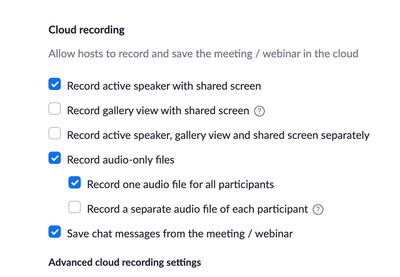Zoomtopia is here. Unlock the transformative power of generative AI, helping you connect, collaborate, and Work Happy with AI Companion.
Register now-
Products
Empowering you to increase productivity, improve team effectiveness, and enhance skills.
Learn moreCommunication
Productivity
Apps & Integration
Employee Engagement
Customer Care
Sales
Developer Tools
- Solutions
By audience- Resources
Connect & learnHardware & servicesDownload the Zoom app
Keep your Zoom app up to date to access the latest features.
Download Center Download the Zoom appZoom Virtual Backgrounds
Download hi-res images and animations to elevate your next Zoom meeting.
Browse Backgrounds Zoom Virtual Backgrounds- Plans & Pricing
- Solutions
- Product Forums
Empowering you to increase productivity, improve team effectiveness, and enhance skills.
Zoom AI CompanionBusiness Services
- Event Forums
- Customer Success Forum
- Quick Links
- Zoom
- Products
- Zoom Team Chat
- Re: Group presentation recording
- Subscribe to RSS Feed
- Mark Topic as New
- Mark Topic as Read
- Float this Topic for Current User
- Bookmark
- Subscribe
- Mute
- Printer Friendly Page
- Recording resolution in Zoom Meetings
- Adjusting the speaker view size during screen sharing in Zoom Meetings
- Slide as Virtual Background: I'm not visible on the recording! in Zoom Rooms and Workspaces
- How to remove thumbnail of speaker when recording? in Zoom Meetings
- Zoom Webinar Recordings in English and Spanish: Which Screen gets recorded? in Zoom Events and Webinars
Group presentation recording
- Mark as New
- Bookmark
- Subscribe
- Mute
- Subscribe to RSS Feed
- Permalink
- Report Inappropriate Content
2022-04-01 11:34 AM
I will be doing a group presentation and had a couple of questions or advice:
- If I have my view set to gallery so I can see all participants (about 12), will the recording show the gallery view or will it show my presenting
-While presenting, if I use some presentation slides, will the recording show the slide with a small pic of myself talking through the slide?
Thank you
- Mark as New
- Bookmark
- Subscribe
- Mute
- Subscribe to RSS Feed
- Permalink
- Report Inappropriate Content
2022-04-01 12:02 PM
Hi @carlpat2022, and welcome to the Zoom Community! The recording will mimic your video layout, so if you have it set to gallery view, the recording will also be in gallery view.
You might also find this article from our knowledge base helpful: https://support.zoom.us/hc/en-us/articles/360025561091-Recording-layouts 🙂
- Mark as New
- Bookmark
- Subscribe
- Mute
- Subscribe to RSS Feed
- Permalink
- Report Inappropriate Content
2022-04-01 12:17 PM
Thank you for your response.
So If I want the recording to show me presenting or a slide with me off to the side, it's best to have my view on presenter, correct?
Thanks again.
- Mark as New
- Bookmark
- Subscribe
- Mute
- Subscribe to RSS Feed
- Permalink
- Report Inappropriate Content
2022-04-01 12:45 PM
If you want to have yourself recorded while you present and the screen you will want to at least select the active speaker with shared screen option
- Mark as New
- Bookmark
- Subscribe
- Mute
- Subscribe to RSS Feed
- Permalink
- Report Inappropriate Content
2022-04-01 12:10 PM
Hello carlpat2022!
If it is a local recording you are doing the video and content showing on your screen is what will be recording and this includes the gallery view.
In this case, I would highly recommend doing a cloud recording so that you have more options.
From the cloud recording options ( zoom.us/profile/setting) you can set it to record each of the scenarios you presented above as they depend on your settings. If you are unsure of the option you want, for your presentation I would recommend recording each of the views so that you are able to select the option that fits your needs best for the recording.
- Mark as New
- Bookmark
- Subscribe
- Mute
- Subscribe to RSS Feed
- Permalink
- Report Inappropriate Content
2022-04-02 07:57 AM
This is very helpful and sounds like I need to research this a bit further.
Thank you so much for your guidance!