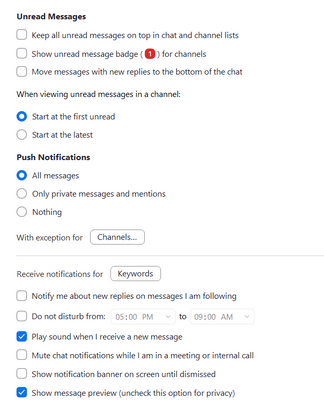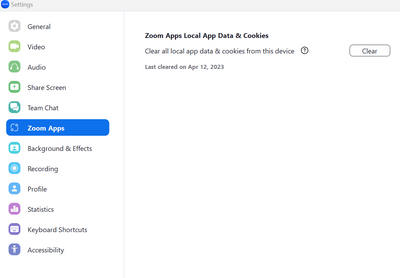Zoomtopia is here. Unlock the transformative power of generative AI, helping you connect, collaborate, and Work Happy with AI Companion.
Register now-
Products
Empowering you to increase productivity, improve team effectiveness, and enhance skills.
Learn moreCommunication
Productivity
Apps & Integration
Employee Engagement
Customer Care
Sales
Developer Tools
- Solutions
By audience- Resources
Connect & learnHardware & servicesDownload the Zoom app
Keep your Zoom app up to date to access the latest features.
Download Center Download the Zoom appZoom Virtual Backgrounds
Download hi-res images and animations to elevate your next Zoom meeting.
Browse Backgrounds Zoom Virtual Backgrounds- Plans & Pricing
- Solutions
-
Product Forums
Empowering you to increase productivity, improve team effectiveness, and enhance skills.
Zoom AI CompanionBusiness Services
-
User Groups
Community User Groups
User groups are unique spaces where community members can collaborate, network, and exchange knowledge on similar interests and expertise.
Location and Language
Industry
-
Help & Resources
Community Help
Help & Resources is your place to discover helpful Zoom support resources, browse Zoom Community how-to documentation, and stay updated on community announcements.
-
Events
Community Events
The Events page is your destination for upcoming webinars, platform training sessions, targeted user events, and more. Stay updated on opportunities to enhance your skills and connect with fellow Zoom users.
Community Events
- Zoom
- Products
- Zoom Team Chat
- Chat sound notification
- Subscribe to RSS Feed
- Mark Topic as New
- Mark Topic as Read
- Float this Topic for Current User
- Bookmark
- Subscribe
- Mute
- Printer Friendly Page
Chat sound notification
- Mark as New
- Bookmark
- Subscribe
- Mute
- Subscribe to RSS Feed
- Permalink
- Report Inappropriate Content
2022-01-06 09:50 AM
I have my chat sound notification box enabled but still do not hear any sounds when someone chats in zoom. Here is a screenshot of my settings. All other chimes and notifications are working - like when someone enters or leaves a meeting.
- Mark as New
- Bookmark
- Subscribe
- Mute
- Subscribe to RSS Feed
- Permalink
- Report Inappropriate Content
2022-01-06 10:27 AM
Hello!
It sounds like you are looking for to enable sound notification for meeting chat. This setting is referring to persistent Zoom Chat.
- Mark as New
- Bookmark
- Subscribe
- Mute
- Subscribe to RSS Feed
- Permalink
- Report Inappropriate Content
2022-01-06 10:30 AM
Is there a way to enable chat sounds while in a meeting? We have online students chatting but I also have a live class I need to be able to hear when they enter something in the chat. Is there a setting to help with this?
- Mark as New
- Bookmark
- Subscribe
- Mute
- Subscribe to RSS Feed
- Permalink
- Report Inappropriate Content
2022-01-06 10:34 AM
Unfortunately not a feature today.
- Mark as New
- Bookmark
- Subscribe
- Mute
- Subscribe to RSS Feed
- Permalink
- Report Inappropriate Content
2022-04-13 08:56 AM
I don't accept this as a solution either. There should be a sound for chat notifications with the settings I've selected. I have another Mac running the same OS and it works on that one but not this one. It also works for my colleague who is on a PC. There must be some reason for this.
- Mark as New
- Bookmark
- Subscribe
- Mute
- Subscribe to RSS Feed
- Permalink
- Report Inappropriate Content
2022-07-11 10:50 AM
Hello - is it possible to add this feature to the next release, please? It would be a great productivity addition.
Thank you
- Mark as New
- Bookmark
- Subscribe
- Mute
- Subscribe to RSS Feed
- Permalink
- Report Inappropriate Content
2022-12-01 09:56 AM
Please add this. So needed for all of the reasons in the discussion.
- Mark as New
- Bookmark
- Subscribe
- Mute
- Subscribe to RSS Feed
- Permalink
- Report Inappropriate Content
2022-12-14 10:11 AM
What a terrible answer. not a feature today?? chat notifications worked on Windows 10 just fine. Upgrading to 11 and now no sounds?
- Mark as New
- Bookmark
- Subscribe
- Mute
- Subscribe to RSS Feed
- Permalink
- Report Inappropriate Content
2022-12-16 12:36 AM
How do I submit a feature request for it?
- Mark as New
- Bookmark
- Subscribe
- Mute
- Subscribe to RSS Feed
- Permalink
- Report Inappropriate Content
2023-02-22 10:19 AM
Not a feature is not a solution. When you click to play audio when you get a notification, it should play audio. Am I missing something?
- Mark as New
- Bookmark
- Subscribe
- Mute
- Subscribe to RSS Feed
- Permalink
- Report Inappropriate Content
2023-04-25 10:00 AM
This is not a solution. When can we expect the sound notifications for team chat.
I have enabled settings in team chat for "all messages" in my win 11 machine.
- Mark as New
- Bookmark
- Subscribe
- Mute
- Subscribe to RSS Feed
- Permalink
- Report Inappropriate Content
2023-10-24 05:14 PM
I agree with the masses here, this is not a solution. This is an important feature for teaching and should not be difficult to add into the platform. My courses will be shifting to other platforms most likely, if this is not resolved.
- Mark as New
- Bookmark
- Subscribe
- Mute
- Subscribe to RSS Feed
- Permalink
- Report Inappropriate Content
2023-11-20 09:49 PM
For anyone coming to this thread for help ignore this silly goose. 😄
You have to turn sound on for Zoom in "Notifications" in your Mac system settings.
Mac system settings > search 'notifications' > click Zoom > turn sounds on
- Mark as New
- Bookmark
- Subscribe
- Mute
- Subscribe to RSS Feed
- Permalink
- Report Inappropriate Content
2024-01-15 10:38 AM
thank you!!
- Mark as New
- Bookmark
- Subscribe
- Mute
- Subscribe to RSS Feed
- Permalink
- Report Inappropriate Content
2024-05-07 10:55 AM
It would be SUCH a great feature
- Mark as New
- Bookmark
- Subscribe
- Mute
- Subscribe to RSS Feed
- Permalink
- Report Inappropriate Content
2022-03-09 12:42 PM
Hi.
I have the same problem. I receive no sound when some students sends a message on chat.
This feature was implemented in newest version for Zoom to Mac OS or Windows?
Regards.
- Mark as New
- Bookmark
- Subscribe
- Mute
- Subscribe to RSS Feed
- Permalink
- Report Inappropriate Content
2022-03-15 08:44 AM
I am experiencing the same issue. I am on a Mac Zoom Version: 5.9.6 (4993) and I get no audio notification when I receive a zoom chat. This functionality was working in the past. but isn't anymore. I do get a sound alert if I am invited into a Zoom meeting but no "Ding" when I receive a chat.
- Mark as New
- Bookmark
- Subscribe
- Mute
- Subscribe to RSS Feed
- Permalink
- Report Inappropriate Content
2022-02-11 11:25 AM
I am not understanding the response. I have the same question as above. I have "play sound when I receive a new message" selected but for some reason I hear nothing. This used to "ding" when someone messaged me in chat...so you know you have a message...now nothing. Please advise how to get this working again
- Mark as New
- Bookmark
- Subscribe
- Mute
- Subscribe to RSS Feed
- Permalink
- Report Inappropriate Content
2022-06-10 07:49 AM
I have found that I only get the new chat message "ding" only if the zoom chat app is not "active" (meaning other programs, apps, files, etc are opened on top of it). Once I bring focus to the zoom app then I am not alerted when new chat messages are received. The suggestion below to change the focus notifications would be great IF the zoom app was an option, but it is not.
- Mark as New
- Bookmark
- Subscribe
- Mute
- Subscribe to RSS Feed
- Permalink
- Report Inappropriate Content
2022-04-14 05:12 AM
Hi – I've figured this out as I was having the same issue on one Mac but not my other. You have to go to your System Preferences > Notifications & Focus. Select the Zoom app in the sidebar and then toggle to Allow Notifications.
- Mark as New
- Bookmark
- Subscribe
- Mute
- Subscribe to RSS Feed
- Permalink
- Report Inappropriate Content
2022-04-21 07:52 AM
Zoom is not appearing in the list for Notifications. I'm running Windows 11...
- Mark as New
- Bookmark
- Subscribe
- Mute
- Subscribe to RSS Feed
- Permalink
- Report Inappropriate Content
2023-08-11 06:11 AM
Awesome. Worked on my old Mac running MacOS 10.15.7 Catalina.
- Mark as New
- Bookmark
- Subscribe
- Mute
- Subscribe to RSS Feed
- Permalink
- Report Inappropriate Content
2022-04-23 01:01 PM
I have the same problem on Windows 10. No sound when someone sends a chat message. 😞
- Mark as New
- Bookmark
- Subscribe
- Mute
- Subscribe to RSS Feed
- Permalink
- Report Inappropriate Content
2022-08-15 07:10 AM - edited 2022-08-15 07:10 AM
I recently encountered this issue on my mac, turns out the reason that I wasn't hearing any sounds was because zoom notifications had been turned off the the Notifications and Focus settings on Mac OS. Hope this helps anyone else.
- Mark as New
- Bookmark
- Subscribe
- Mute
- Subscribe to RSS Feed
- Permalink
- Report Inappropriate Content
2022-09-15 08:35 PM
I've allowed notifications for Zoom on my Mac, but I still can't hear sounds. Has anyone found a different solution?
- Mark as New
- Bookmark
- Subscribe
- Mute
- Subscribe to RSS Feed
- Permalink
- Report Inappropriate Content
2022-09-26 01:48 PM - edited 2022-09-26 01:48 PM
same. this is driving me up a wall.
- Mark as New
- Bookmark
- Subscribe
- Mute
- Subscribe to RSS Feed
- Permalink
- Report Inappropriate Content
2022-09-29 11:38 AM
Same here. I can't get it to work either.
- Mark as New
- Bookmark
- Subscribe
- Mute
- Subscribe to RSS Feed
- Permalink
- Report Inappropriate Content
2023-01-03 11:45 AM
I am also on Mac (OS 12.6 Monterey) and I have Zoom Notifications "Play Sound for Notifications" enabled in System Preferences, but I do not get a sound when one of my students sends me a PM in the Zoom Chat.
Getting a sound ("ding" or whatever it may be) when someone sends you a message in the Zoom Chat is a very desirable feature and I hope Zoom will enable this feature for all users .
- Mark as New
- Bookmark
- Subscribe
- Mute
- Subscribe to RSS Feed
- Permalink
- Report Inappropriate Content
2023-01-03 11:47 AM
I hope that too.
- Mark as New
- Bookmark
- Subscribe
- Mute
- Subscribe to RSS Feed
- Permalink
- Report Inappropriate Content
2023-01-03 11:48 AM
Ideally, Zoom should use the same system as all the other messaging apps: the notification center.
- Mark as New
- Bookmark
- Subscribe
- Mute
- Subscribe to RSS Feed
- Permalink
- Report Inappropriate Content
2023-01-03 11:57 AM
What I am experiencing is that I will hear an "ding" when a new chat message is received only if the zoom application isn't in the fore-front program (i.e. it is minimized to the tool bar area) and then only if the person sending the chat message isn't the "active" contact. For me, zoom is a primary communication tool so the program is always active and open on a separate screen. This means I only know if I have a new message is if I glance at it and see the red dot indicator for new messages. I wish it operated more similarly to outlook which makes an audible sound notification for any newly received email regardless of whether it is the active program or somewhere in the background. New message = audible notification...wish new chat also = audible notification...
- Mark as New
- Bookmark
- Subscribe
- Mute
- Subscribe to RSS Feed
- Permalink
- Report Inappropriate Content
2023-01-26 03:21 AM
Absolutely. A very good description of what is needed and requested.
- Mark as New
- Bookmark
- Subscribe
- Mute
- Subscribe to RSS Feed
- Permalink
- Report Inappropriate Content
2023-01-26 03:24 AM
Zoom does not appear in the list "Get notifications from this senders" within the "Notifications & actions" setting. It definitely should be listed there. This is on a Windows 10 Pro.
- Mark as New
- Bookmark
- Subscribe
- Mute
- Subscribe to RSS Feed
- Permalink
- Report Inappropriate Content
2023-02-03 01:45 PM
I have a MacBook Pro, using macOS Ventura - I tried updating the settings in 'notifications & focus' as suggested by other Mac users, but I am still experiencing no ding, and managing a large team this is something I NEED - at least while I am available, and not in DND. I have no problem getting Slack notifications, but my organization uses Zoom.
- Mark as New
- Bookmark
- Subscribe
- Mute
- Subscribe to RSS Feed
- Permalink
- Report Inappropriate Content
2023-11-20 09:46 PM - edited 2023-11-20 09:47 PM
Have you solved it?
You have to turn sound on for Zoom in "Notifications" in your Mac system settings.
Mac system settings > search 'notifications' > click Zoom > turn sounds on
- Mark as New
- Bookmark
- Subscribe
- Mute
- Subscribe to RSS Feed
- Permalink
- Report Inappropriate Content
2023-03-30 02:05 AM
+1 for Windows
- Mark as New
- Bookmark
- Subscribe
- Mute
- Subscribe to RSS Feed
- Permalink
- Report Inappropriate Content
2023-04-12 01:34 PM
I'm not sure this is the entire solution as I was looking at many different settings trying to solve the same issue, but my notifications pop-ups and sounds magically started appearing again when new messages came in. Try clearing your "Zoom Apps Local App Data & Cookies".
- Mark as New
- Bookmark
- Subscribe
- Mute
- Subscribe to RSS Feed
- Permalink
- Report Inappropriate Content
2023-08-24 01:43 AM
Just check your systems settings. Had this problem on my Mac, turned out zoom notifications were disabled by default in the system. Now they're working
- Mark as New
- Bookmark
- Subscribe
- Mute
- Subscribe to RSS Feed
- Permalink
- Report Inappropriate Content
2023-09-19 01:34 AM
Reviving this thread and the consequent request. This feature is a must which is absolutely needed by practically all professors and lecturers at the University here (just to make an example), and generally to everyone who is giving a speech/presentation and cannot instead stay focused on the presence or absence or a small dot somewhere.... Really, this is a trivial feature to implement and yet useful and mandatory for seminars, it makes no sense in 2023 not to have this implemented.
Do we need to have a petition (zillions of users need it, plain obvious use case...) or can someone from Zoom QA/QC just chime in and escalate? Thanks on behalf of all those giving seminars and lessons around the world...
- Mark as New
- Bookmark
- Subscribe
- Mute
- Subscribe to RSS Feed
- Permalink
- Report Inappropriate Content
2023-11-20 09:43 PM
Hi! I was having this problem and finally found the solution
Go to the MAC SETTINGS to 'Notifications' and turn Zoom sound on there. That'll get your sound playing, hopefully. It worked for me.
I hope this helps.
- Reaction notifications in team chat in Zoom Team Chat
- Chat and Calls Notifications on the mobile when someone is not logged in in Zoom Team Chat
- Zoom message notifications in Zoom Team Chat
- Sound notification when someone joins my meeting - frustrating problem with settings in Zoom Meetings
- Darshan Hiranandani : Zoom 'Play Sound When I Receive a New Message' Not Working - Any Solutions? in Zoom Meetings