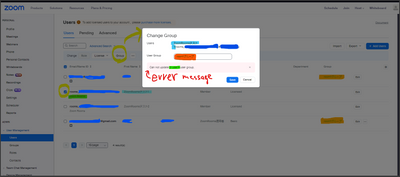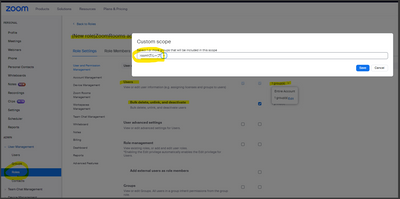Ventura 13.3 screen sharing issue
Hello everyone
after updating macos version to ventura 13.3 faced screen sharing problem when connecting hdmi cable
Mac does not see the Zoom Room display, while zoom shows a black screen
this problem appeared on devices updated to 13.3
Mac from previous version macos Ventura 13.2 everything works fine
Has anyone already experienced something similar?
Show less