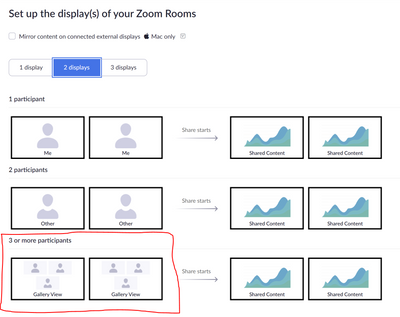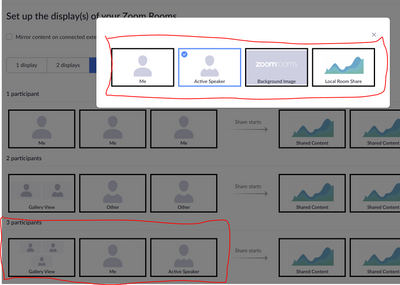Zoomtopia is here. Unlock the transformative power of generative AI, helping you connect, collaborate, and Work Happy with AI Companion.
Register now-
Products
Empowering you to increase productivity, improve team effectiveness, and enhance skills.
Learn moreCommunication
Productivity
Apps & Integration
Employee Engagement
Customer Care
Sales
Developer Tools
- Solutions
By audience- Resources
Connect & learnHardware & servicesDownload the Zoom app
Keep your Zoom app up to date to access the latest features.
Download Center Download the Zoom appZoom Virtual Backgrounds
Download hi-res images and animations to elevate your next Zoom meeting.
Browse Backgrounds Zoom Virtual Backgrounds- Plans & Pricing
- Solutions
- Product Forums
Empowering you to increase productivity, improve team effectiveness, and enhance skills.
Zoom AI CompanionBusiness Services
- Event Forums
- Customer Success Forum
- Quick Links
- Zoom
- Products
- Zoom Rooms and Workspaces
- Allowing Gallery View on multiple displays
- Subscribe to RSS Feed
- Mark Topic as New
- Mark Topic as Read
- Float this Topic for Current User
- Bookmark
- Subscribe
- Mute
- Printer Friendly Page
Important updates from Zoom Support:
-
Effective immediately, customers with subscription plans greater than $10 USD/month may receive live chat support. Sign in and visit our contact page to view your support options.
-
Starting February 1, 2025, Zoom Phone customers must add their phone numbers to an approved 10DLC campaign in order to keep using SMS/MMS capabilities on their numbers.
- Enhancing Engagement with Simulive in Zoom Events in Zoom Events and Webinars
- How to allow multiple languages simultaneously for registration? in Zoom Events and Webinars
- Passcode not working for students in Zoom Meetings
- Allowing Multiple Hosts in Zoom Meetings
- Copy/Paste into Alternative Host Field? in Zoom Scheduler
Allowing Gallery View on multiple displays
- Mark as New
- Bookmark
- Subscribe
- Mute
- Subscribe to RSS Feed
- Permalink
- Report Inappropriate Content
2022-01-30 04:07 PM
Hi,
I am configuring a Zoom Room for a multi-purpose conference space which can utilize up to 3 displays (depending on the use case).
When using two displays, I can configure both displays to use Gallery View when there are 3 or more participants.
However, when using three displays, I can only configure one display to use Gallery View when there are 2 or more participants (see below).
Is there a reason why I cannot configure multiple display to use Gallery View when using 3 displays?
Thanks
- Topics:
-
Setup and Configuration
- Mark as New
- Bookmark
- Subscribe
- Mute
- Subscribe to RSS Feed
- Permalink
- Report Inappropriate Content
2022-01-30 06:09 PM
Hello @WayneT ,
When there are fewer people than that there are displays, the Gallery View on all screens is not an option because the more optimal view would be one user per display in full screen. As your user count exceeds your display count such as 4+ users in a 3 display room, then you can put Gallery on all of them or use a couple for individuals and others for Gallery.
Does this help explain the logic on what options you see when? If not let me know and we can dig in further.
If this has answered your question, please click the Accept as Solution button below so that others in the Community may benefit as well.
Thanks!
- Mark as New
- Bookmark
- Subscribe
- Mute
- Subscribe to RSS Feed
- Permalink
- Report Inappropriate Content
2022-02-01 03:50 PM
Hi @Dan_ZoomSE ,
Thanks for the reply. Yes, the logic makes sense. I can see how this will create an optimal view for a meeting participants.
However, is it possible to enable the Gallery View on all displays to cater for unique solutions/scenarios?
In my case, I have a presenter at a lectern (in front of the room) facing and presenting to the crowd. In this room configuration, 3 displays are used,
- A primary projector at the front of the room
- An overflow projector for people seated at the back of the room
- An in-built display on the lectern for the presenter
I want to create an immersive feeling by allowing the crowd to view all meeting participants on both projectors.
The presenter can also view all meeting participants by looking down at the lectern instead of turning their head to face the projector.
Hope that makes sense.
Thanks
- Mark as New
- Bookmark
- Subscribe
- Mute
- Subscribe to RSS Feed
- Permalink
- Report Inappropriate Content
2023-03-02 10:47 AM - edited 2023-03-02 10:47 AM
I haven't checked if this has been resolved by Zoom so I could be out of date, but if this is a one-time thing or infrequent occurrence, I would put a DA in your video signal chain to show the gallery view in 2 places at once. Zoom would just think there are 2 displays.