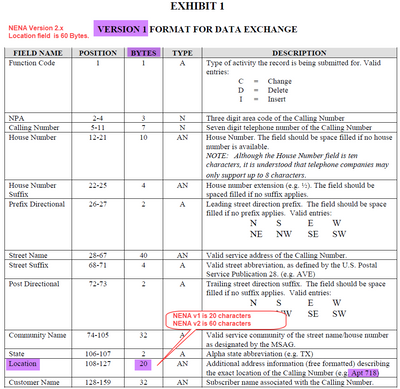Phoning from Australian computer to UK landline
Now that Skype has died, I just need a means of phoning from my computer in Australia to my brother's landline in the UK twice a month, so I can hear the call on my computer speakers instead of on the phone (I am deaf). It seems that somewhere in Zoom Pro + there is the ability to make international calls, but it is impossible to obtain details eg how many calls or minutes per month? I'm not prepared to buy it to find out, so where can I get details? Zoom Pro + seems a very expensive way to get what I need, is there a cheaper reliable way? Call2 friends and similar services are free, but don't work for the UK, as they don't get priority on routes. Any suggestions?
Show less