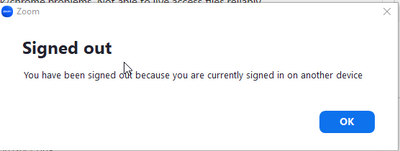calling in after hours to leave a voicemail
Hello, I'm trying to see what the steps are for customers to leave a voicemail under a certain extension of ours when they call in after hours or on Holiday hours? I set up names and greetings for each of our extensions but what does the customer hear when they call in after hours? Are they giving a list of names or options to hit?
Thanks!
Show less