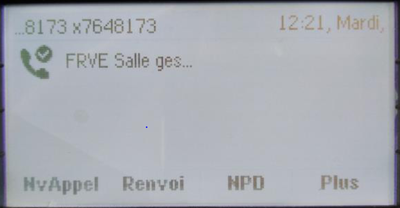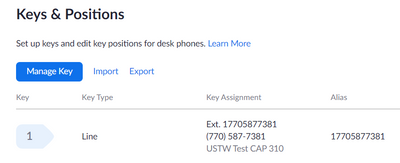Multiple extensions also ringing to one specific extension
We have one extension, 704, that is ringing when calls are inbound to several other extensions that are also ringing. Group Call Pickup is not setup. This extension is in a call queue with a single extension used for security. Any tips?