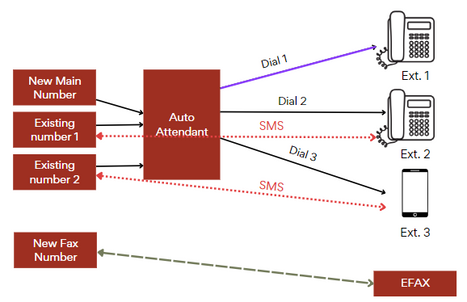Prefix Speed Dial to Dial External Numbers
We are a company that is moving each of our locations to Zoom phones, location by location. It will be an environment of locations still on the old PBX, and some on Zoom until all stores are migrated. The stores will need to be able to use a speed dial in order to quickly reach each location. Is there a way for a desk phone to be programed for a prefix speed dial? Example, the prefix could be something like *0 - and then whatever 3 digits are dialed next after that *0 speed dial is created would correlate to a number outside of Zoom - so if a user hit the *0 speed dial then dialed 100 it would translate to XXX-XXX-XXXX, if they hit *0 and dialed 101 it would translate to XXX-XXX-XXXY, and so forth. We currently do this on our old platform, but i'm not sure if it's possible to do this with Zoom. If there is a different way to accomplish the same goal for desk phones, let me know.
Show less