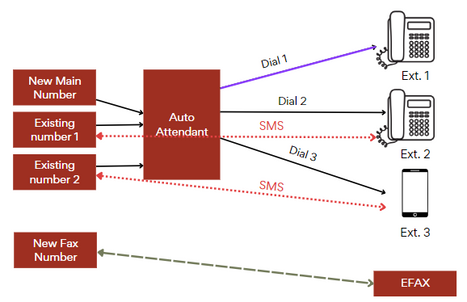Question Regarding CCX 600 Microsoft Teams Edition Compatibility
Hello! I cannot seem to find out if this Desk Phone is compatible with Zoom Phone: Poly CCX 600 Microsoft Teams Edition: 2200-49780-019 It looks like the OpenSips version is compatible, but if anyone can let me know if the above models is compatible I would appreciate it!
Show less