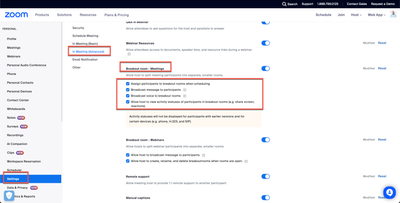Zoomtopia is here. Unlock the transformative power of generative AI, helping you connect, collaborate, and Work Happy with AI Companion.
Register now-
Products
Empowering you to increase productivity, improve team effectiveness, and enhance skills.
Learn moreCommunication
Productivity
Apps & Integration
Employee Engagement
Customer Care
Sales
Developer Tools
- Solutions
By audience- Resources
Connect & learnHardware & servicesDownload the Zoom app
Keep your Zoom app up to date to access the latest features.
Download Center Download the Zoom appZoom Virtual Backgrounds
Download hi-res images and animations to elevate your next Zoom meeting.
Browse Backgrounds Zoom Virtual Backgrounds- Plans & Pricing
- Solutions
-
Product Forums
Empowering you to increase productivity, improve team effectiveness, and enhance skills.
Zoom AI CompanionBusiness Services
-
User Groups
Community User Groups
User groups are unique spaces where community members can collaborate, network, and exchange knowledge on similar interests and expertise.
Location and Language
Industry
-
Help & Resources
Community Help
Help & Resources is your place to discover helpful Zoom support resources, browse Zoom Community how-to documentation, and stay updated on community announcements.
-
Events
Community Events
The Events page is your destination for upcoming webinars, platform training sessions, targeted user events, and more. Stay updated on opportunities to enhance your skills and connect with fellow Zoom users.
Community Events
- Zoom
- Products
- Zoom Meetings
- Re: host posting chat in breakout rooms
- Subscribe to RSS Feed
- Mark Topic as New
- Mark Topic as Read
- Float this Topic for Current User
- Bookmark
- Subscribe
- Mute
- Printer Friendly Page
Important updates from Zoom Support:
-
Starting February 3, 2025, Zoom Phone customers must add their phone numbers to an approved 10DLC campaign in order to use SMS/MMS capabilities on their numbers.
-
Introducing more live support options! More Zoom customers now have access to live agent chat support. Sign in and visit our Contact Support page to see all your available support options. We’re here to help!
- Mark as New
- Bookmark
- Subscribe
- Mute
- Subscribe to RSS Feed
- Permalink
- Report Inappropriate Content
2024-02-02 09:18 AM
I'm trying, as host, to post a chat so it appears in all the breakout rooms simultaneously. Seems a simple ask! The broadcast message only stays up for 5 seconds, which is not long enough for the people I work with. A voice broadcast interrupts their conversation. I tried a shared whiteboard but that didn't work either. Please help!
Solved! Go to Solution.
- Topics:
-
Other
- Mark as New
- Bookmark
- Subscribe
- Mute
- Subscribe to RSS Feed
- Permalink
- Report Inappropriate Content
2024-02-02 09:46 AM
Hi Fay7, welcome to Zoom Community.
We could first check if you already have collaboration options enabled in Breakout Rooms in your personal settings. I'll send you a screenshot so you can help.
- Mark as New
- Bookmark
- Subscribe
- Mute
- Subscribe to RSS Feed
- Permalink
- Report Inappropriate Content
2024-02-02 04:38 PM
Many thanks! Sounds like I can type into the chat from the main room and it will go to all the breakout rooms without me sharing my screen? This has been super helpful, much appreciated!
- Mark as New
- Bookmark
- Subscribe
- Mute
- Subscribe to RSS Feed
- Permalink
- Report Inappropriate Content
2024-02-02 05:40 PM
It has been a pleasure, remember that we can always find more information on the Support portal and we can stay up to date with updates if we subscribe to the Blog portal.
https://support.zoom.com/hc/es
- Mark as New
- Bookmark
- Subscribe
- Mute
- Subscribe to RSS Feed
- Permalink
- Report Inappropriate Content
2024-02-02 09:46 AM
- Mark as New
- Bookmark
- Subscribe
- Mute
- Subscribe to RSS Feed
- Permalink
- Report Inappropriate Content
2024-02-02 01:25 PM
Thank you so much for responding! And for taking the time to send a screen shot. I had all the boxes ticked except this one Allow host to view activity statuses of participants in breakout rooms (e.g. share screen, reactions). I have checked that box. Will it enable me to send a chat to all breakout rooms, or do I need to share my screen and all the breakout rooms will see it? thank you again! f.
- Mark as New
- Bookmark
- Subscribe
- Mute
- Subscribe to RSS Feed
- Permalink
- Report Inappropriate Content
2024-02-02 03:43 PM
It will allow you to send chat to all rooms simultaneously
- Mark as New
- Bookmark
- Subscribe
- Mute
- Subscribe to RSS Feed
- Permalink
- Report Inappropriate Content
2024-02-02 04:38 PM
Many thanks! Sounds like I can type into the chat from the main room and it will go to all the breakout rooms without me sharing my screen? This has been super helpful, much appreciated!
- Mark as New
- Bookmark
- Subscribe
- Mute
- Subscribe to RSS Feed
- Permalink
- Report Inappropriate Content
2024-02-02 05:40 PM
It has been a pleasure, remember that we can always find more information on the Support portal and we can stay up to date with updates if we subscribe to the Blog portal.
https://support.zoom.com/hc/es
- Mark as New
- Bookmark
- Subscribe
- Mute
- Subscribe to RSS Feed
- Permalink
- Report Inappropriate Content
2024-02-08 06:19 AM
Hi again...although when I tested this just with me - i.e. putting myself in a breakout room and seeing if I can see a message from the main room which worked - ! - when I had my group it did not work. They could not see my message in their breakout rooms...very frustrating. Is there some other way to do this?
I tried opening the rooms before assigning people and putting a message in each room's chat. that did not work. It seems so simple an action to me I can't believe zoom hasn't a way to do it! Any other ideas? many thanks. f.
- Mark as New
- Bookmark
- Subscribe
- Mute
- Subscribe to RSS Feed
- Permalink
- Report Inappropriate Content
2024-02-08 06:34 AM - edited 2024-02-08 07:19 AM
Hello,
There is no way to do what you are asking for that I am aware of at this time.
As host you can "Broadcast" a text message or your voice or share your screen into breakout rooms simultaneously.
https://support.zoom.com/hc/en/article?id=zm_kb&sysparm_article=KB0062809
As a workaround you could post your text in the main meeting chat and tell your participants to copy the text from the chat before launching the breakout rooms and then the participants can paste it into their respective breakout rooms chats.
A breakout room is actually a separate Zoom meeting behind the scenes.
Regards
If my reply helped, don't forget to click the accept as solution button!
- Mark as New
- Bookmark
- Subscribe
- Mute
- Subscribe to RSS Feed
- Permalink
- Report Inappropriate Content
2024-02-08 06:59 PM
thanks Frank for your response. I'm familiar with the broadcast feature (message/voice) but the message doesn't stay up long enough for the people I work with, and they have requested to see the discussion question in writing. when I test share screen from the main room it does not appear in the breakout rooms. I will check out the link you gave since that might guide me. Again, getting the people I work with to copy and paste takes too long to explain! I thought this would be so simple! LOL. I'll let you know how I go, and thanks again! f.
- Mark as New
- Bookmark
- Subscribe
- Mute
- Subscribe to RSS Feed
- Permalink
- Report Inappropriate Content
2024-02-09 12:05 AM
Hello,
Another option is to post a file in the chat that the participants can download.
Chat File transfer allows you to send files to other meeting participants during the meeting or webinar through the in-meeting/webinar chat. Files can be specifically sent to all participants, directly to one participant
https://support.zoom.com/hc/en/article?id=zm_kb&sysparm_article=KB0058822
Regards
If my reply helped, don't forget to click the accept as solution button!
- Mark as New
- Bookmark
- Subscribe
- Mute
- Subscribe to RSS Feed
- Permalink
- Report Inappropriate Content
2024-02-09 01:46 PM
Hi again, thanks for the other suggestions. I am aware of the file transfer, but all I want to do is post a short-ish quote for discussion that stays up longer than a few seconds. It was helpful to know that the breakout rooms are somehow separate/different from zoom itself - thank you. appreciate your time and to know what I want to do in the way I want to do it is impossible -is helpful - LOL! f.