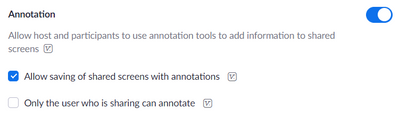No Annotation option when screen is shared by participants
I see several queries on this, and I followed all the instructions, but the annotation option did not show up when screen is shared by participants But when my participants share their screen, the annotation option is not available for me I have tried this out with different participants and it is always the same The following is my setting for Annotation Please help
I am the host, and I am able to annotate when I share screen
Show less