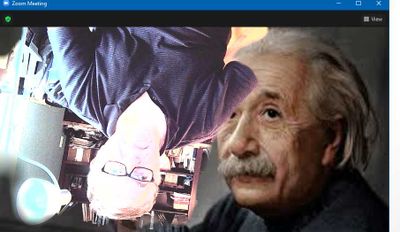How to turn off auto zoom on Windows devices?
Unable to turn off auto zzom feature on whos speaking.
We would like to just have the entire room on camera to avoid issues. But cannot find any setting related to auto zoom / auto framing.
We know on Macs its avilable to turn off.....how do we turn off on windows devices?
Show less