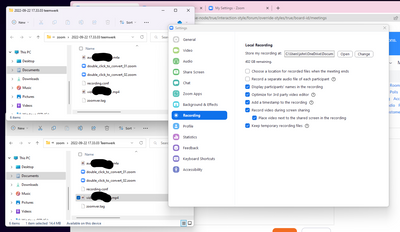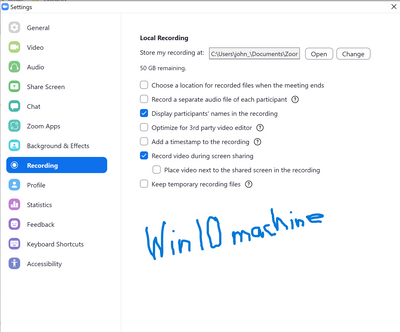How Can I fix echoing audio during meetings?
Hello there, I am working as managing directors in multinational organization and conduct many meeting online via zoom. But I am facing an Issue of Echoing sound during meetings and I hear my own voice after speaking. Can anyone guide me why it happened and also give me better solution to overcome this problem. Thanks in advance. Regards: Maria Cleh.
Show less