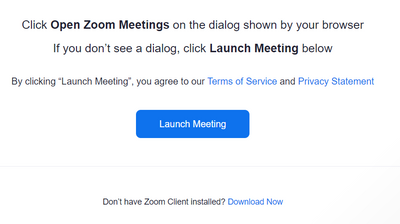Chrome Extension with Google Calendar creates tidy meeting invites for coworker, not me though.
I'm working on Chrome for Mac, and using the Zoom Chrome Extension with Google Calendar. Up to now, I've been very used to the way the invites are created in my google calendar when I click the "Make it a Zoom Meeting" button while creating a calendar invite: I click the button, the description of the meeting is then populated with a VERY long text that includes lots of different ways to join the meeting. Fine. I appreciate all the methods of joining just in case people are international, or on their phones etc etc. Lately however, I've noticed some coworkers have meetings invites that are much tidier and the long text is not included in the description. But, rather, a nice set of links, including phone numbers for multiple countries is already at the top of the invite instead of in the description. I've asked these coworkers what they do differently, and they say all they do is click the "Make it a Zoom Meeting" button when creating the invite. I've also searched here in the community, and I've combed through all the settings in the desktop app, and the Chrome extension, I've made sure I have the most up to date version of both of those, and I can't find anything that would influence this. Does anyone know how I can change to the tidier method. My current workaround is to just hand delete all the text, since it forces you to scroll WAY down to see any attachments at the bottom of the invite.
Show less