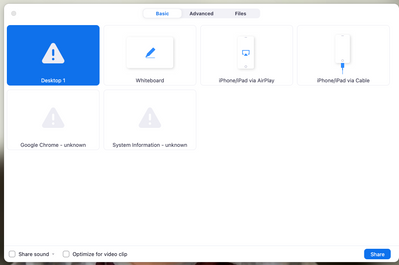Cannot see the shared screen on zoom.
The host set the zoom in focus mode and shared the screen. I can see the speaker's camera, but I cannot see the screen he is sharing, others can see. I can see the picture is pinned, I cannot unpinned. Please help me.
MacOS 11.7
zoom latest version