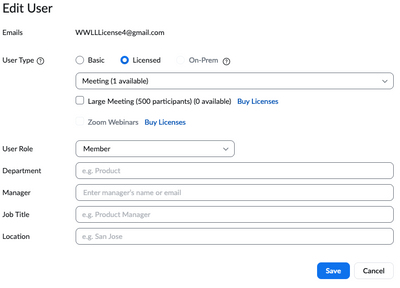Zoom slow on paid account but fast on free account.
Hello. I am a teacher for my private classes, I have a paid zoom account. When I use it all my computer is slow. This is even before anyone has joined or in waiting room. i have a free account provided by a subcontracting company. That is fine. No issues. Smooth and fast. I used paid zoom in Aug/ Sep and it was perfect. I restarted again in Feb/March, now it is so slow…. It is the same PC as before and last time. any ideas? i also use a free
pressing “participants” button, “screen share”, “mute” it takes over 10 seconds to register. Sometimes not at all.
Show less