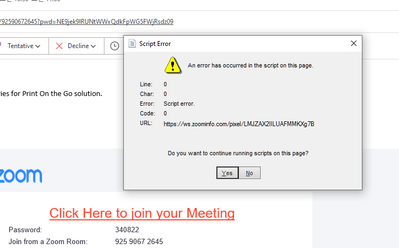CPU overload after sharing computer audio
When I share an app's audio (Ableton Live, Reaper, and others) the fans start to run very fast and, after a few minutes, my computer starts to freeze (+300% Cpu load). I've been having this problem for a while and it seems that every Zoom update just makes it worst. By using Zoom's statistics and Apple's Activity monitor I've realized that a process called "Kernel Task" is being triggered. Apparently, it is related to the fans/heat control from the computer. This process starts to consume all the CPU until it freezes (it starts with a few audio dropouts, robotic voice, and gradually freezes the computer). Although this is an Apple program it only starts to freeze my computer after I share my computer audio through Zoom. I can run Zoom and Ableton Live, for instance, together without any problems as long as I do not share Ableton's audio through Zoom. I already tried changing my sound card, creating an aggregate device etc. and the problem persists.
Two or three years ago I could share audio in stereo and high quality without any problems. Now I can't even share it on low quality and mono.
This is making a hell of my life as I teach music production online and simply cannot send any audio except my voice (via mic) to my students.
This issue seems to be related to this other thread:
https://community.zoom.com/t5/Meetings/Zoom-lagging-horribly-180-CPU-usage-OSX-11-6-1-Intel-Core-i9/m-p/33118#M16501
Macbook Pro 15 inch 2017
2.9 GHz Quad core Intel I7 - 16GB ram
OS 11.6.7 Big Sur
Show less