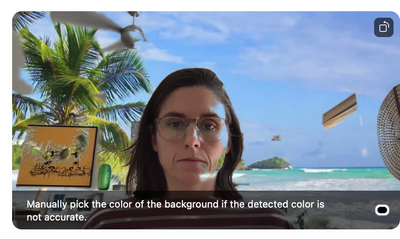Zoomtopia is here. Unlock the transformative power of generative AI, helping you connect, collaborate, and Work Happy with AI Companion.
Register now-
Products
Empowering you to increase productivity, improve team effectiveness, and enhance skills.
Learn moreCommunication
Productivity
Apps & Integration
Employee Engagement
Customer Care
Sales
Ecosystems
- Solutions
By audience- Resources
Connect & learnHardware & servicesDownload the Zoom app
Keep your Zoom app up to date to access the latest features.
Download Center Download the Zoom appZoom Virtual Backgrounds
Download hi-res images and animations to elevate your next Zoom meeting.
Browse Backgrounds Zoom Virtual Backgrounds- Plans & Pricing
- Solutions
-
Product Forums
Empowering you to increase productivity, improve team effectiveness, and enhance skills.
Zoom AI CompanionBusiness Services
-
User Groups
Community User Groups
User groups are unique spaces where community members can collaborate, network, and exchange knowledge on similar interests and expertise.
Location and Language
Industry
-
Help & Resources
Community Help
Help & Resources is your place to discover helpful Zoom support resources, browse Zoom Community how-to documentation, and stay updated on community announcements.
-
Events
Community Events
The Events page is your destination for upcoming webinars, platform training sessions, targeted user events, and more. Stay updated on opportunities to enhance your skills and connect with fellow Zoom users.
Community Events
- Mark all as New
- Mark all as Read
- Float this item to the top
- Subscribe
- Bookmark
- Subscribe to RSS Feed
- Threaded format
- Linear Format
- Sort by Topic Start Date
2025 CMX Awards
The Zoom Community has won Best Customer Support Community in the 2025 CMX Community Industry Awards!
Celebrate with us-
Agent & Supervisor Experience
11 -
Analytics and Reports
41 -
Audio
1,849 -
Best Practices
15 -
Bots and apps
1 -
Chat apps
2 -
Chat group and contacts settings
2 -
Chat notification settings
1 -
Chat user settings
3 -
Creating & Scheduling
1,636 -
Customer Stories
402 -
Education
11 -
In-Meeting Questions
2 -
Integrations
588 -
Meeting Docs
1 -
Meeting Features
4,916 -
Meeting Summary
2 -
Messaging features
2 -
Other
2,965 -
Personal Zoom Rooms
1 -
Recordings
2,042 -
Reservations
1 -
Room Systems
2 -
Screen sharing
1,253 -
Settings & Configuration
52 -
Tips & Tricks
2 -
User & Role Administration
54 -
Video
2,067 -
Workflow Automation
2 -
Zoom Virtual Agent
61
What are Zoom Meetings?
Zoom Meetings are a simplified video conferencing solution for an optimized virtual meeting experience. Explore the Zoom Community's Recent Activity below to join the Meetings conversation and connect with other members. If you're still looking for support, browse our Zoom Meetings support articles or start a new discussion below!
Recent Activity
Help please
I know this is a basic question but i am struggling. I have set a recurring meeting for fortnightly on a Friday at 6pm and on alternate Wednesdays at 11am, however when i send the invites out the date isn't on them, so it gets confusing. i dont know which zoom invite is for the Friday or the Wednesday. Can anyone explain what i am missing please, I know its probably me being dull
Show less
Cant access Zoom Premissions on amazon TV
Trying to Use amazon fire tv for zoom meeting,
I haver installed the app but in the permissions list in the settings its blank nothing is there.
because if this i cant use a microphone.
I have attached a picture
can someone help
Resolved! patchy virtual background
Whenever I try to use a virtual background, it is patchy and doesn't cover much of my room. See image, where you can still see my art and fan and part of my face is covered. My room is quite bright, but I have also tried lower-light situations. It's always the same. My zoom is up to date. Any suggestions?
Show less
Zoom going to Recently Deleted folder
I create a zoom session and has been going directly to Recently Deleted.
Does anyone know the reason?
Thank You
Checking the zoom meetings I have partipcated
Is there any way to check the history of the zoom meetings that I have joined for the past 3 weeks ? I attended my online classes but my professor said I was absent but I did attend the online classes.
Any assistance is greatly appreciated.
Thanks
Hide Participant
Hi all,
I would like to know if it is possible during a Zoom meeting, to hide participant from each other ?
My idea is to make sure someone is not seeing the all participants.
Thank you in advance.
Dorian
Only Partially Able to Join a Meeting
Hi - I'm hoping please that someone will recognize this situation and offer a solution. I've been participating in Zoom meetings for a few years now with virtually no problem. Recently I'm encountering that when I click "Launch" to join a meeting (I'm not the host), I get the "connecting" message and the wheel going round and round but it never actually takes me into the meeting. The host and everybody else in the meeting can hear me, I can hear them and my name appears on their side as if I'm in the meeting but I cannot see them and they cannot see me. I don't have any other internet issues. Does anybody have a solution as to how I can get through this obstacle? Thanks.
Show less
Zoom Quit unexpectedly
When the host started the screen share and a participant started their video zoom quit unexpectedly.
This problem often happens to me for some days. Can you help me??
Video freezes during meeting and webinar
During webinar/meetings on Zoom, video automatically freezes. It happens several times during a meeting. I am facing this issue since 4-5 months.

Community Champion Program