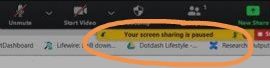Cannot Register for a Zoom Meeting for a Training I'm Registered For
I am registered for an EMDR training starting in a couple days. I was prompted to register for Zoom using the email I used to register for my training, which I have. It keeps telling me that I am not a registered applicant but THIS IS NOT CORRECT. I have only ever used this email. My employer changed our email servicer from Google to Outlook after I registered for the training. My email address is the exact SAME. It has NOT changed. Is this the reason why it is not letting me register on zoom? Can someone send me a contact for someone who can fix this? I already contact the support for the people delivering the training but I have a feeling they are going to tell me to reach out to Zoom because it is a Zoom problem. Please do not ask me to contact the chatbot, it has not been helpful at all and in fact, not supported with the type of account I have.
Show less