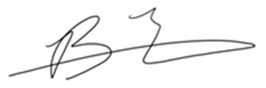ZoomISO Difficulty with shared screens
Howdy.. We've been trying this new version, 2.0.6 I believe... but we're still having screen sharing issues... Here's an short video clip of this issue we're having.. https://photos.app.goo.gl/ZU5RgC2v1yYoKAFt5 Let me know your thoughts... Anyone else seeing this? Best,
Ben
Benjamin Freedman
PrimeImage Media
480-399-0000 - direct
480-240-9270 - office
866-549-6051 - fax
***********
www.PrimeImageMedia.com
Show less