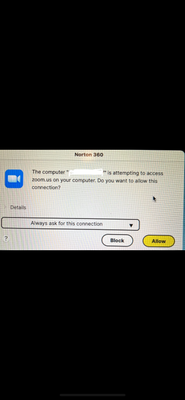Problem with chat in breakoutroom
I've been having problems with the chat in the breakout rooms lately. For some users the timestamps are no longer correct. The posts are no longer displayed alternately (see attachment). Does anyone have an idea? zoom 5.13.6 Thanks Goerd
macOS Monterey 12.6.3
Show less