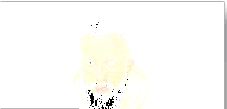Transfer Recording
A paid account gave host privileges to a non-paid account. That non-paid account holder recorded the session but it is no-where to be found in the Cloud or Locally for either of the accounts. Is the recording somewhere or did it not save? Neither party got a message about exporting the file.
Show less