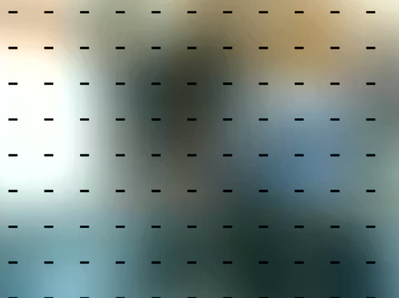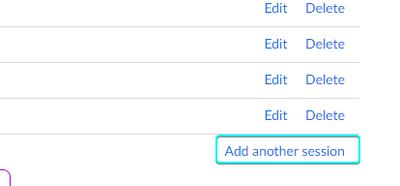Zoomtopia is here. Unlock the transformative power of generative AI, helping you connect, collaborate, and Work Happy with AI Companion.
Register now-
Products
Empowering you to increase productivity, improve team effectiveness, and enhance skills.
Learn moreCommunication
Productivity
Apps & Integration
Employee Engagement
Customer Care
Sales
Ecosystems
- Solutions
By audience- Resources
Connect & learnHardware & servicesDownload the Zoom app
Keep your Zoom app up to date to access the latest features.
Download Center Download the Zoom appZoom Virtual Backgrounds
Download hi-res images and animations to elevate your next Zoom meeting.
Browse Backgrounds Zoom Virtual Backgrounds- Plans & Pricing
- Solutions
-
Product Forums
Empowering you to increase productivity, improve team effectiveness, and enhance skills.
Zoom AI CompanionBusiness Services
-
User Groups
Community User Groups
User groups are unique spaces where community members can collaborate, network, and exchange knowledge on similar interests and expertise.
Location and Language
Industry
-
Help & Resources
Community Help
Help & Resources is your place to discover helpful Zoom support resources, browse Zoom Community how-to documentation, and stay updated on community announcements.
-
Events
Community Events
The Events page is your destination for upcoming webinars, platform training sessions, targeted user events, and more. Stay updated on opportunities to enhance your skills and connect with fellow Zoom users.
Community Events
- Mark all as New
- Mark all as Read
- Float this item to the top
- Subscribe
- Bookmark
- Subscribe to RSS Feed
- Threaded format
- Linear Format
- Sort by Topic Start Date
Effective January 9th, 2026 through January 22nd, 2026: The Zoom Community is currently in read-only mode with login disabled, to deliver you a new and improved community experience!
The site is still accessible to view, however, the ability to login, create content, or access your community account is temporarily unavailable. We appreciate your patience during this time. If seeking support, please browse existing community content or ask our Zoom Virtual Agent.
-
Account Access
1 -
Admin
1 -
Agent & Supervisor Experience
17 -
Analytics and Reports
46 -
Audio
2,043 -
Best Practices
15 -
Bots and apps
1 -
Calendar Events
1 -
Chat apps
1 -
Chat notification settings
1 -
Chat user settings
5 -
Creating & Scheduling
1,769 -
Customer Stories
456 -
Education
11 -
Flow Editor
1 -
Integrations
641 -
Managing Notes
1 -
Meeting Docs
1 -
Meeting Features
5,425 -
Meeting Summary
2 -
Messaging features
3 -
Other
3,259 -
Polls
12 -
Recordings
2,282 -
Room Systems
1 -
Screen sharing
1,405 -
Settings & Configuration
61 -
Setup and Configuration
1 -
Surveys
13 -
Tips & Tricks
2 -
User & Role Administration
66 -
Video
2,364 -
Workflow Automation
4 -
Zoom Virtual Agent
66
What are Zoom Meetings?
Zoom Meetings are a simplified video conferencing solution for an optimized virtual meeting experience. Explore the Zoom Community's Recent Activity below to join the Meetings conversation and connect with other members. If you're still looking for support, browse our Zoom Meetings support articles or start a new discussion below!
Recent Activity
Resolved! Confidentiality sign in
My organization has meeting that contain sensitive information. Is there a function/feature that would force those who attend to sign an online waiver?
Resolved! Zoom installed but not in Registry nor launching meetings
Zoom is installed at c:\program data\zoom\ Installed using Intune, updated from .13 to .14 and now it appears to be lost? It's not in HKEYLM\Software\Policies I'm reinstalling now but is a strange error and I'm wondering if anyone has seen this before. I usually just update the MSI file in Intune so Company Portal has the latest app.
Show less
Note taking apps that work with Zoom Rooms
Hi, I'm looking for an app or tool that can help me transcribe and summarize meetings in our hybrid work environment where a group of people are joining on their own computers from home and another group is joining in our office together in a Zoom Room. I'd like to have the transcription include who is speaking, including the specific individuals in the Zoom Room. There are a lot of apps for note-taking when everyone is logged into Zoom on their own computer, but I can't find any that work for Zoom Rooms. Thanks!
Show less
When trying to search recordings in local recordings i receive this message "Local recordings are ld
When i try to search local recordings i receive this message. "Local recordings are listed only for meetings that were recorded while using a supported version of the client. Verify that your client has been upgraded to a supported version before you start the meeting. The supported versions are:
Show less
Removing emojis and files from being added to the meeting chat
Hi, I have been trying to remove the option of emojis and files from being added to the group chat but although I have unticked the boxes in my settings (I am a Host Pro user), when I do a trial meeting, they still are provided as options. I can't work out how to remove them. Any tips anyone? Thanks very much
Show less
Horizontal dashes dashed lines on screen
I see Horizontal dashes - dashed lines like this on screen over other participants. I have uninstalled and reinstalled Zoom. Still persists. Anyone else seen this and/or solved it?
Add individual occurrence for a recurring meeting
The Zoom UI allows you to add instances individually to a recurrence.
Is there any API available to perform the same.

Community Champion Program