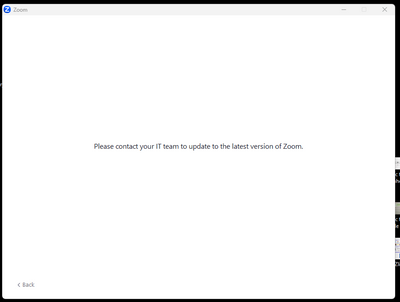Zoomtopia is here. Unlock the transformative power of generative AI, helping you connect, collaborate, and Work Happy with AI Companion.
Register now-
Products
Empowering you to increase productivity, improve team effectiveness, and enhance skills.
Learn moreCommunication
Productivity
Apps & Integration
Employee Engagement
Customer Care
Sales
Ecosystems
- Solutions
By audience- Resources
Connect & learnHardware & servicesDownload the Zoom app
Keep your Zoom app up to date to access the latest features.
Download Center Download the Zoom appZoom Virtual Backgrounds
Download hi-res images and animations to elevate your next Zoom meeting.
Browse Backgrounds Zoom Virtual Backgrounds- Plans & Pricing
- Solutions
-
Product Forums
Empowering you to increase productivity, improve team effectiveness, and enhance skills.
Zoom AI CompanionBusiness Services
-
User Groups
Community User Groups
User groups are unique spaces where community members can collaborate, network, and exchange knowledge on similar interests and expertise.
Location and Language
Industry
-
Help & Resources
Community Help
Help & Resources is your place to discover helpful Zoom support resources, browse Zoom Community how-to documentation, and stay updated on community announcements.
-
Events
Community Events
The Events page is your destination for upcoming webinars, platform training sessions, targeted user events, and more. Stay updated on opportunities to enhance your skills and connect with fellow Zoom users.
Community Events
- Mark all as New
- Mark all as Read
- Float this item to the top
- Subscribe
- Bookmark
- Subscribe to RSS Feed
- Threaded format
- Linear Format
- Sort by Topic Start Date
Effective January 9th, 2026 through January 22nd, 2026: The Zoom Community is currently in read-only mode with login disabled, to deliver you a new and improved community experience!
The site is still accessible to view, however, the ability to login, create content, or access your community account is temporarily unavailable. We appreciate your patience during this time. If seeking support, please browse existing community content or ask our Zoom Virtual Agent.
-
Account Access
1 -
Admin
1 -
Agent & Supervisor Experience
17 -
Analytics and Reports
46 -
Audio
2,043 -
Best Practices
15 -
Bots and apps
1 -
Calendar Events
1 -
Chat apps
1 -
Chat notification settings
1 -
Chat user settings
5 -
Creating & Scheduling
1,769 -
Customer Stories
456 -
Education
11 -
Flow Editor
1 -
Integrations
641 -
Managing Notes
1 -
Meeting Docs
1 -
Meeting Features
5,425 -
Meeting Summary
2 -
Messaging features
3 -
Other
3,259 -
Polls
12 -
Recordings
2,282 -
Room Systems
1 -
Screen sharing
1,405 -
Settings & Configuration
61 -
Setup and Configuration
1 -
Surveys
13 -
Tips & Tricks
2 -
User & Role Administration
66 -
Video
2,364 -
Workflow Automation
4 -
Zoom Virtual Agent
66
What are Zoom Meetings?
Zoom Meetings are a simplified video conferencing solution for an optimized virtual meeting experience. Explore the Zoom Community's Recent Activity below to join the Meetings conversation and connect with other members. If you're still looking for support, browse our Zoom Meetings support articles or start a new discussion below!
Recent Activity
Share screen of the phone during desktop meeting
Hi, during meeting on desktop zoom, I trained on a software and its app. Sharing screen on the computer was just fine. I joined the zoom through my phone too and wanted to share screen of the phone, clicked share, clicked screen. Phone has green sharing line Desktop screen says the phone has started screen sharing, but the screen is black. i have allowed zoom within the settings, but now I don't know. The phone took over the running the meeting too, that didn't help. this is Samsung galaxy 21. thank you very much for any help
Show less
Video lags behind audio
Hi everyone, I'm receiving complaints that participants see a time lag between the video and audio stream. Contrary to most situations I read about, this time the video lags behind the audio. The video input is connected to my laptop (connected wired to the LAN) using HDMI and is fed by a Dahua DVR that in return gets its signal from a security cam that is configured in the Dahua DVR as an RTSP video stream (we tried analog but the quality that the security cam delivers over the coax cable is very poor). Both are connected wired to the LAN. The audio signal is connected via USB from an amplifier system that has multiple mics connected to a mixer. Anyways, long story short, the video and audio signals are out of sync. The audio (received over USB) runs ahead of the video stream received over RTSP and converted to HDMI. The mic audio signal reaches Zoom much faster than the video feed, which has to travel over IP. My question is whether there's a way to force a delay on the audio signal for say 500ms to get the audio signal in sync with the video signal. Thanks in advance for your help or suggestions.
Show less
Disabling Waiting Room during meeting
I always enable a waiting room and then once the meeting starts, I uncheck "Enable Waiting Room." Today I had to consistently uncheck the waiting room but it did not work. Could it be the update?
How can I cancel this tape while recording
How can I cancel this tape while recording ??
I record screen via computer storage not cloud storage
Screen Sharing
The last two meetings I've attended I have not been able to see the screen sharing by the host. Until Monday I was able to see screen shares. In both cases, I verified that everyone else in the zooo
Previous token is not expiring once generated new token of Server-to-Server OAuth
HI Team,
Please help to provide solution or information this - Previous token is not expiring once generated new token of Server-to-Server OAuth
Resolved! zoom app on windows is not showing upcoming meetings.
Where to find the upcoming meetings? Earlier I was able to find. I can find upcoming meetings here: https://us06web.zoom.us/meeting#/upcoming But can't find it in zoom windows client. I have the latest zoom app: 5.15.3 (18551). I have disabled calendar sync completely here: Automatically sync Zoom calendar events information bi-directionally between Zoom and integrated calendars.
Show less
Zoom folder with recordings disappeared
Hello,
After the last update in January, my full zoom folder with 2+ years of recordings disappeared. I have searched for it in other places in the computer, but it is simply not there. I tried searching by name, by file type, and nothing. Any idea on how this could have happened?
Recent files are in the right place.
Show less
What are the allowed countries for Zoom meetings?
Hi everyone. I'm trying to reach Zoom Meetings Api in order to generate a meeting link, but when i try to reach the endpoint using POSTMAN, it twhows a message saying "Country code US is not available for host: u-xxxxxxxxxx.", and it has the error code 300.
I have already set the countries to US, PA, VE in Account > Settings > Authorize or block the entry of users from specific regions/countries, but it stills throw the same error.
I have googled but i don't find any more information about this topic. What should i do? Can anyone help me troubleshoot this problem please? Thank you
Show less

Community Champion Program