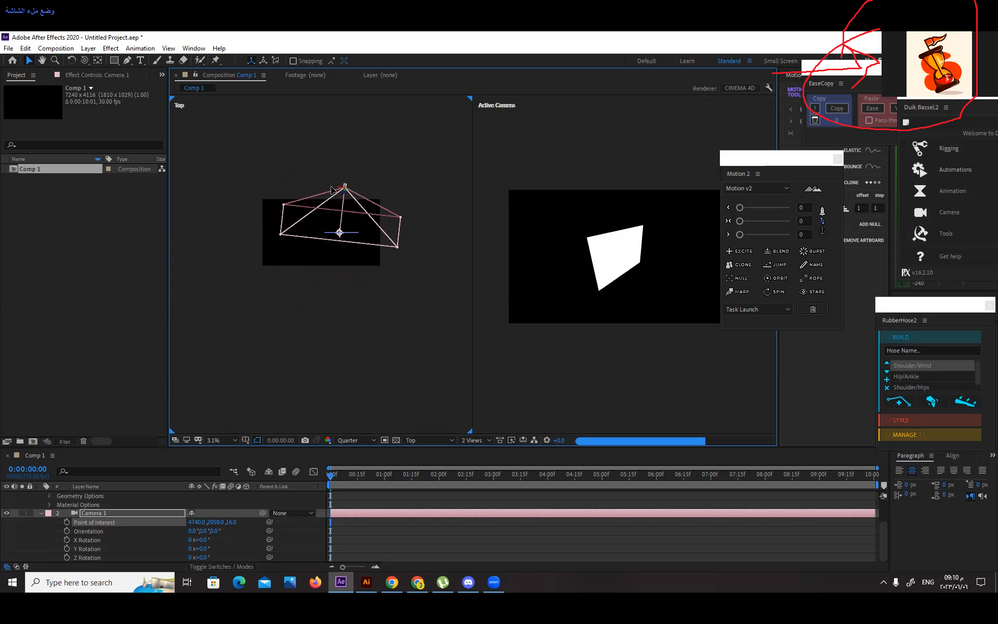Zoomtopia is here. Unlock the transformative power of generative AI, helping you connect, collaborate, and Work Happy with AI Companion.
Register now-
Products
Empowering you to increase productivity, improve team effectiveness, and enhance skills.
Learn moreCommunication
Productivity
Apps & Integration
Employee Engagement
Customer Care
Sales
Developer Tools
- Solutions
By audience- Resources
Connect & learnHardware & servicesDownload the Zoom app
Keep your Zoom app up to date to access the latest features.
Download Center Download the Zoom appZoom Virtual Backgrounds
Download hi-res images and animations to elevate your next Zoom meeting.
Browse Backgrounds Zoom Virtual Backgrounds- Plans & Pricing
- Solutions
-
Product Forums
Empowering you to increase productivity, improve team effectiveness, and enhance skills.
Zoom AI CompanionBusiness Services
-
User Groups
Community User Groups
User groups are unique spaces where community members can collaborate, network, and exchange knowledge on similar interests and expertise.
Location and Language
Industry
-
Help & Resources
Community Help
Help & Resources is your place to discover helpful Zoom support resources, browse Zoom Community how-to documentation, and stay updated on community announcements.
-
Events
Community Events
The Events page is your destination for upcoming webinars, platform training sessions, targeted user events, and more. Stay updated on opportunities to enhance your skills and connect with fellow Zoom users.
Community Events
- Mark all as New
- Mark all as Read
- Float this item to the top
- Subscribe
- Bookmark
- Subscribe to RSS Feed
- Threaded format
- Linear Format
- Sort by Topic Start Date
2025 CMX Awards
The Zoom Community is nominated for the 2025 CMX Community Industry Awards in the Customer Support Community category!
Vote now-
Agent & Supervisor Experience
10 -
Analytics and Reports
39 -
Audio
1,794 -
Best Practices
14 -
Chat apps
1 -
Chat group and contacts settings
2 -
Chat notification settings
1 -
Chat user settings
1 -
Creating & Scheduling
1,609 -
Customer Stories
388 -
Education
11 -
Integrations
575 -
Meeting Features
4,809 -
Meeting Summary
1 -
Messaging features
1 -
Other
2,884 -
Personal Zoom Rooms
1 -
Recordings
1,981 -
Screen sharing
1,211 -
Settings & Configuration
50 -
User & Role Administration
51 -
Video
2,016 -
Workflow Automation
2 -
Zoom Virtual Agent
59
What are Zoom Meetings?
Zoom Meetings are a simplified video conferencing solution for an optimized virtual meeting experience. Explore the Zoom Community's Recent Activity below to join the Meetings conversation and connect with other members. If you're still looking for support, browse our Zoom Meetings support articles or start a new discussion below!
Recent Activity
Zoom QoS, Online setting vs GPO Settings
Hi all, Fairly new to the Zoom ecosystem. I am wondering what is the difference between the Zoom admin DSCP settings vs the Group Policy/Infrastructure settings. Does both need to be set up? Or does only one of them need to be set up? What's the difference? Thanks,
Show less
Glitches
Since I updated to window 11 I have been having a lot of problems with my Zoom account. The participates are saying that I freeze on the screen (which I do not see on my end) I still see them moving. Its quite annoying . I have reset my computer wifi and moved closer to the wifi. I never had this problem unitl I did the update for windows 11 and it's to late to go back to windows 10 😞
Show less
Screen announcement
We would like to add an announcement text that will stay on the screen during the meeting. Does this feature exist?
Allow attendees to start the meeting
My boss has asked to allow anyone to be able to start a meeting as we had a meeting the host was unavailable for due to unscheduled absence. I have seen the option to allow attendees to join before the host, but surely there is a way to allow signed in members of our organizations account start the meeting instead of just any random attendee. Anyway assistance would be appreciated. Thanks Carl.
Show less
Recovering lost recording file
Hello, So I have a recording that was in the middle of converting/saving onto my desktop but this was paused due to my iCloud being too full. When I went to recover the recording through the 'meetings' tab and clicked 'open' or 'convert' the message " This file does not exist" popped up. I was the meeting host at the time and I would like to know if there is any way I could recover this file?
Show less
BIG PROBLEM
My ZOOM account is linked to my email account bob@NONgmail. But literally all of that mail is on permanent forward to bob@GMAIL. so when I set up a meeting with my Zoom account using my bob@NONgmail account and try to get into my own meeting, its always a hassle. If I can get in, it says I cant share my screen because the host (thats me) has not given me the necessary permission. I think ZOOM sees me using my bob@GMAIL account while trying to access my bob@NONgmail ZOOM account, so it doesnt think I'm the host. (I think anyway). DO I need to change my Zoom email account to bob @gmail to fix that or is there another way?
Show less
Problem while recording
How can I record without showing any picture or name, just recording the full screen and hiding the names and speakers
Can't join Zoom Webinar from an iPhone from the browser
I'm having trouble joining a Meeting or Webinar from the browser on an iPhone 14. I've tried going to zoom.us/join, I've tried the link for the meeting and both times it directs me to download the app. My client has requested this specifically and everywhere I look online says that it works without having to download the app. Thanks
Show less
List of registrants for a future meeting
Where can I see the list of registrants for a future meeting? Used to be in Reports, but does not show up there anymore

Community Champion Program