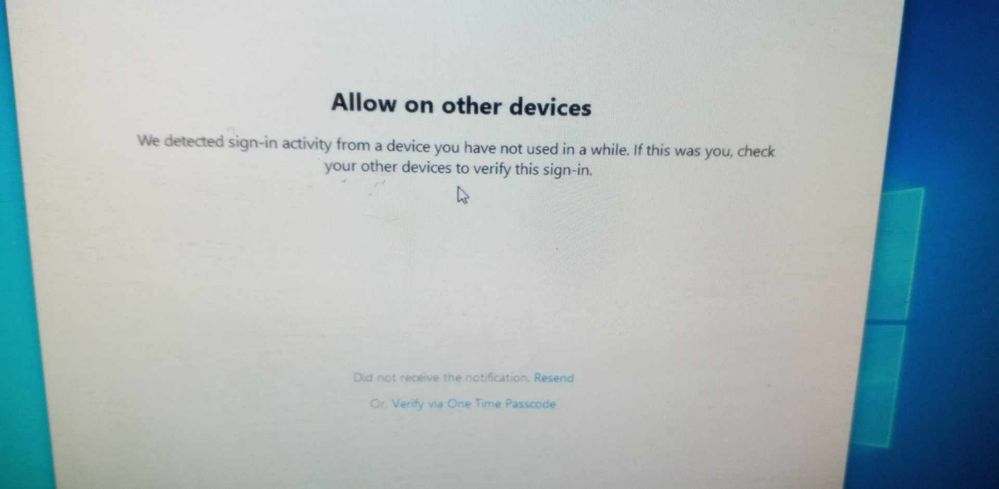Won't let me livestream to a group on FB I don't understand the 3 pieces of URL information asked 4
Hi all I'm trying to set up livestream to a specific group in which I'm speaking on Wednesday. I wanted to practice this in a separate private FB group as I've been told I can do that. However, there's no option on the drop down when I ask to stream live to FB to choose anything other than my own timeline. I have changed my settings to include custom streaming. A page pops up asking for 3 pieces of URL information about URLs, one is the stream key URL, and there's another 2. I have no idea what any of these mean, and then there's some note about destinations must be public? Does this mean I cannot livestream into any private FB group at all? I'm not a techy and the zoom intruction pages don't explain what these 3 bits of URL info are (there are no examples). I'm on the Pro plan (which to be honest costs enough and I don't even know why I was asked to pay for a plan) - I don't want to have to upgrade to a business plan. Many thanks
Show less