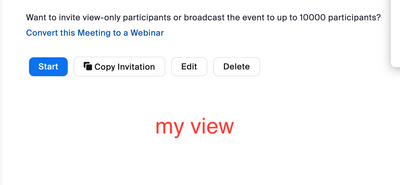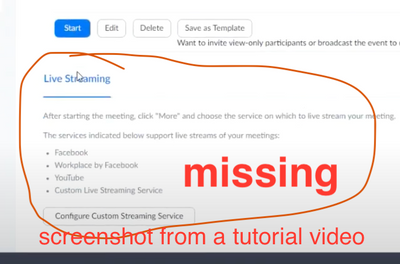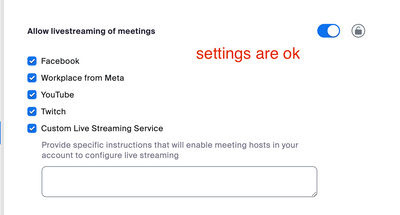No Participant Audio on Chromebook Starting July 2023
Starting around July 2023 I can no longer hear participants in a Zoom meeting. No issues prior. Chrome is the latest version. In the meeting I check the speaker in settings and the test passes. Have checked all the Chromebook security settings and Mic, Video, and Sound are allowed on Zoom. Where the default setting was ALLOW (Default) I changed to ALLOW. Tries various speaker options (speaker, two different Bluetooth headphones) and none work. Before July 2023 all had worked. Checked Zoom support articles and I had already done what was suggested, but with no success. I can use Phone Audio to hear participants, but that is a kludge solution. I want to use my Chromebook in (Computer Audio) mode. Help!!!!!! Tried uninstalling Zoom PWA, then reinstalling. Still no participant sound.
Show less