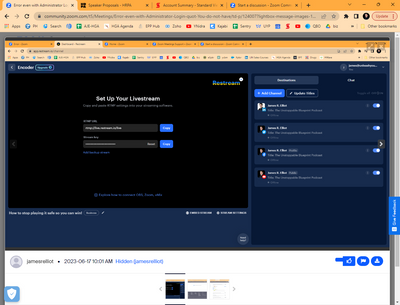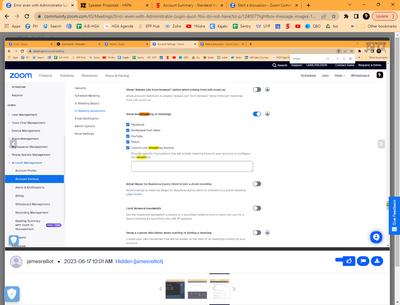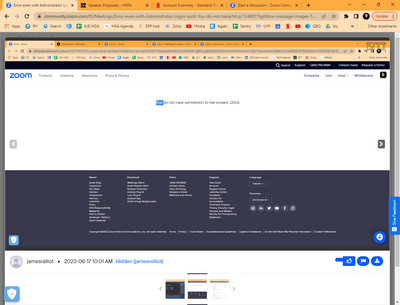Zoom + Calendly Issues
I am having trouble with Zoom and Calendly working. Schedulers receive a hold in their Outlook calendar but no Zoom link. Then when I manually send a Zoom link, it is not working for some reason. Seems like the Zoom links created by Calendly are buggy.
Show less