Choppy audio and blocks
I tested my audio and mic in the zoom settings. They sound and work fine. I recorded a zoom where I was using a presentation and the recording had weird blocks in it and the audio sounded choppy and horrible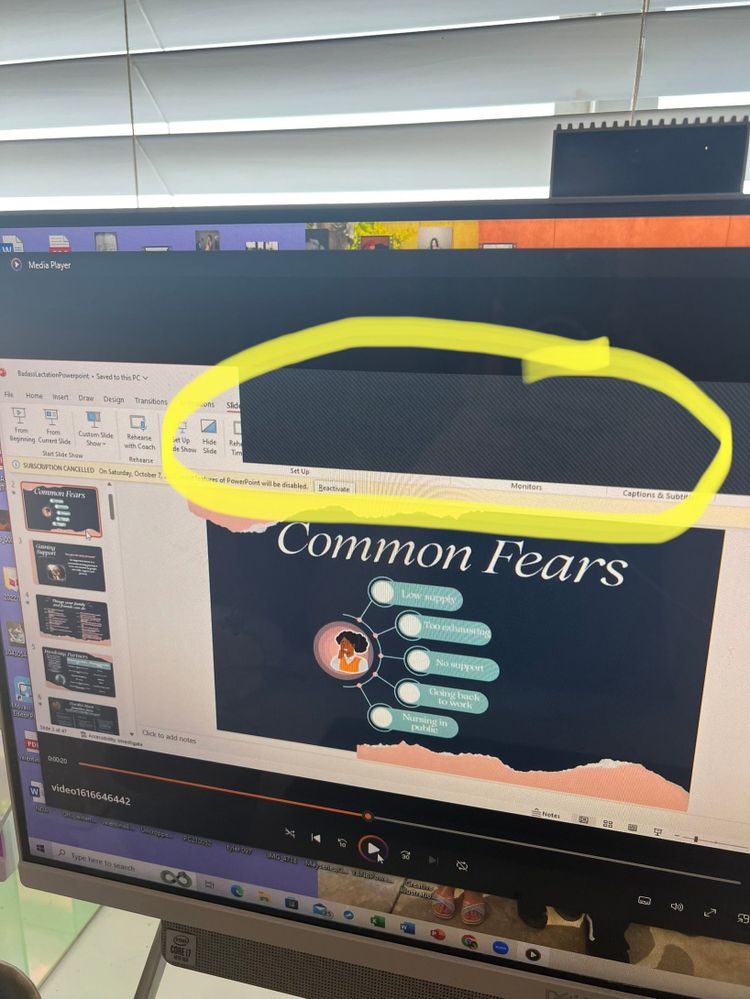
Zoomtopia is here. Unlock the transformative power of generative AI, helping you connect, collaborate, and Work Happy with AI Companion.
Register nowEmpowering you to increase productivity, improve team effectiveness, and enhance skills.
Learn moreKeep your Zoom app up to date to access the latest features.
Download Center Download the Zoom appDownload hi-res images and animations to elevate your next Zoom meeting.
Browse Backgrounds Zoom Virtual BackgroundsEmpowering you to increase productivity, improve team effectiveness, and enhance skills.
Zoom AI CompanionStarting February 3, 2025, Zoom Phone customers must add their phone numbers to an approved 10DLC campaign in order to use SMS/MMS capabilities on their numbers.
Introducing more live support options! More Zoom customers now have access to live agent chat support. Sign in and visit our Contact Support page to see all your available support options. We’re here to help!
Zoom Meetings are a simplified video conferencing solution for an optimized virtual meeting experience. Explore the Zoom Community's Recent Activity below to join the Meetings conversation and connect with other members. If you're still looking for support, browse our Zoom Meetings support articles or start a new discussion below!
I tested my audio and mic in the zoom settings. They sound and work fine. I recorded a zoom where I was using a presentation and the recording had weird blocks in it and the audio sounded choppy and horrible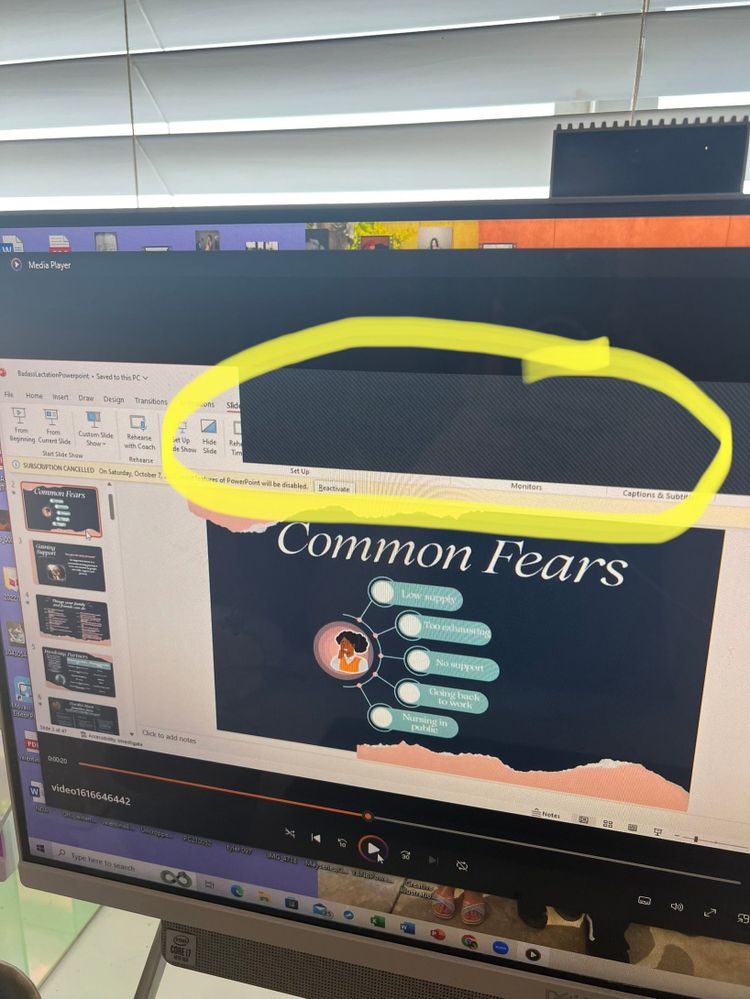
Hi, May I check if there's any solution? Using Mac. Sharing a google slide. Things work until I click the slideshow mode. The shared screen went black (saying loading on the audience side, and saying pause on my side). Any suggestion is appreciated. Thank you.
Show less
Hi! Our research team is trying to conduct focus group interviews via Zoom and record the session. The first focus group we recorded was almost perfect except for the video of the participants. Although everyone's camera was on, we could only see the speaker(s) video in the recording. But, we want everyone's video, including the speaker(s) in the recording while the screen share feature is on. Do you know we can fix that?
Show less
I've attempted to use Zoom with closed captions more than half a year ago.
When one of the participant has enabled it, all participants have seen it and for some it bothered.
Although all were understanding when figuring out it's due to one of the participants being hard of hearing, and not just a feature someone enabled out of "nice to have", it clearly bothered some because in a tech meeting with tech and internal terminologies, the quality was poor and thus a bit disturbing.
To my surprise there seemed to be no way to enable it selectively only for a single user.
I'm in a new org now, and thinking about adopting Zoom, it's important to understand whether it's still the case.
Unfortunately the Zoom website doesn't seem to be clear on this important aspect.
Show less
Hosting a meeting today I authorized recording only to find out it was not my recording. Asked Zoom to access the recording so that I could share with meeting participants. Zoom was of no help. A meeting recorded on my ID and hosted by me should be available to me. Just sayin
Show less
For the past 5 days I've not been able to sign on. As soon as I log on, I'm kicked off. I don't know what do do, or how to get help. I'm experiencing the same problem on both my desktop and laptop, and I've even deleted Zoom and downloaded it again, but nothing has helped. Would appreciate any guidance! Thank you.
Show less
Guys, good morning. Excuse me, could someone help me? When I project the screen, my receptors do not see clearly what I project looks distorted, they know where I have to move it or what I should do.
thank you
Hi,
I'm tired of intruders coming to meetings and putting up inappropriate videos in their little Hollywood Squares. Is there any way to limit profile photos at my meetings to static images?
Thanks!
Hi all, me and my tutor are having serial issue with regards to me hearing what my tutor is playing through his Ableton live (music production DAW). he can hear mine when i share screen, but it wont work from his. i have to then do the meeting from my phone which is so frustrating. it appears to be my laptop or settings, because i've tried it with two different tutors.
Show less
We started a meeting without the host present and now need to extend the meeting past the original 3 hours to 8 hours. Can this be done or would we need to start a new meeting? I haven't been able to find a way from logging in as the Host account through zoom.com just yet.
Show less

