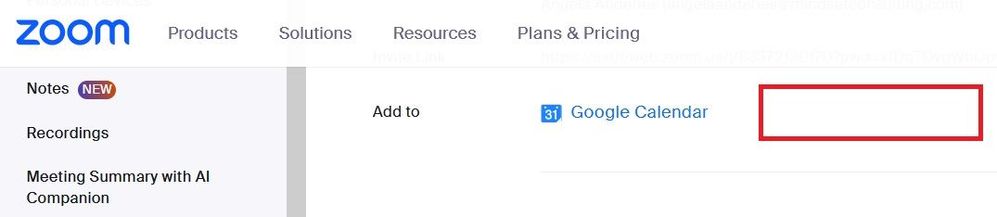Which plan do I need to have registration and branding for meetings?
I want to have ability to let the users register for a meeting with a custom questions and organisation logo on the registration page. Will Pro plan suffice, or do I need even higher? Which one?