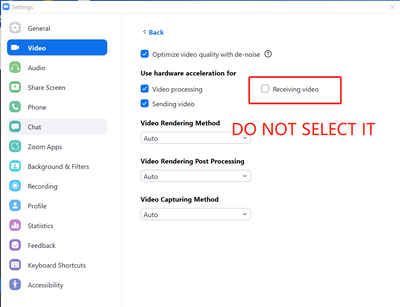- Mark as New
- Bookmark
- Subscribe
- Mute
- Subscribe to RSS Feed
- Permalink
- Report Inappropriate Content
2021-08-19 11:07 AM
Hello, I recently updated and since then the participants video keeps freezing. Everything else is exactly the same as before the update so not an issue with internet, computer or camera. It only stops freezing if I share my screen. I’ve tried unloading and reloading but it didn’t make any difference. Can anybody help? I can’t work with it like this. Many thanks in advance, Sarah
Solved! Go to Solution.
- Mark as New
- Bookmark
- Subscribe
- Mute
- Subscribe to RSS Feed
- Permalink
- Report Inappropriate Content
2021-08-19 11:15 AM
Hi @SSH Please try adjusting the video settings in Zoom Client -> Settings -> Video -> Advanced -> Uncheck Receiving Video in the section (Use hardware acceleration for), and see if this solves the issue.
- Mark as New
- Bookmark
- Subscribe
- Mute
- Subscribe to RSS Feed
- Permalink
- Report Inappropriate Content
2021-08-19 11:15 AM
Hi @SSH Please try adjusting the video settings in Zoom Client -> Settings -> Video -> Advanced -> Uncheck Receiving Video in the section (Use hardware acceleration for), and see if this solves the issue.
- Mark as New
- Bookmark
- Subscribe
- Mute
- Subscribe to RSS Feed
- Permalink
- Report Inappropriate Content
2021-08-19 11:50 AM
do i need to download zoom client? i am having the same problem with my screen freezing during sessions every 30 seconds and it's not a wifi connectivity issue. thank you.
- Mark as New
- Bookmark
- Subscribe
- Mute
- Subscribe to RSS Feed
- Permalink
- Report Inappropriate Content
2021-08-20 10:13 AM
Worked. Many thanks!
- Mark as New
- Bookmark
- Subscribe
- Mute
- Subscribe to RSS Feed
- Permalink
- Report Inappropriate Content
2021-08-23 02:41 AM
This seems to have solved the problem. Thank you!
- Mark as New
- Bookmark
- Subscribe
- Mute
- Subscribe to RSS Feed
- Permalink
- Report Inappropriate Content
2021-09-13 10:36 AM
Where do I find the window you show above?
- Mark as New
- Bookmark
- Subscribe
- Mute
- Subscribe to RSS Feed
- Permalink
- Report Inappropriate Content
2021-09-23 01:36 PM
Please tell me how I can access Zoom Client to make the above change. I'm using Zoom 5.7.6 on an iMac 10.13.6 an never had a problem until the beginning of September. I have just finished a harrowing Grand Rounds talk to 45 attendees halfway across the country where I ultimately had to d/c my KeyNote presentation because of repeated freezing and had give the lecture from the desktop, thus losing all the sequencing I'd spent many hours working on. Like SSH, this problem has started after the recent Zoom upgrade, and it is causing enormous difficulty.
- Mark as New
- Bookmark
- Subscribe
- Mute
- Subscribe to RSS Feed
- Permalink
- Report Inappropriate Content
2022-08-10 11:54 AM
Hi,
I'm having the same problem but not able to use this solution because my settings page doesn't look like that. I did try un-clicking something that looked similar. "Use hardware acceleration for receiving video". That is the last bit of text on the page. It did not work.
- Mark as New
- Bookmark
- Subscribe
- Mute
- Subscribe to RSS Feed
- Permalink
- Report Inappropriate Content
2023-01-11 09:57 AM
Hi Zoom moderator. I have a similar issue with my laptop (windows) however it’s my video that freezes of flickers erratically. Please help.
- Mark as New
- Bookmark
- Subscribe
- Mute
- Subscribe to RSS Feed
- Permalink
- Report Inappropriate Content
2023-01-11 10:13 AM
I’m having the same issues with my video freezing / flickering . Has a solution been offered to this?
- Mark as New
- Bookmark
- Subscribe
- Mute
- Subscribe to RSS Feed
- Permalink
- Report Inappropriate Content
2023-01-18 12:22 AM
I am having the same issues too. My video freezes, flickers, and I have even had the image of the participant show in my video. It is happening often and only just started since late last week. I was beginning to think it was my video card but reading here it is happening to others......Very keen to hear of any tips or solutions.
- Mark as New
- Bookmark
- Subscribe
- Mute
- Subscribe to RSS Feed
- Permalink
- Report Inappropriate Content
2023-01-14 04:44 AM
Same here. Since the update yesterday. I uninstalled and reinstalled. No difference.
- Mark as New
- Bookmark
- Subscribe
- Mute
- Subscribe to RSS Feed
- Permalink
- Report Inappropriate Content
2023-01-17 11:29 AM
I'm on Windows, and this worked for me. (At least, so far). Thank you.
- Mark as New
- Bookmark
- Subscribe
- Mute
- Subscribe to RSS Feed
- Permalink
- Report Inappropriate Content
2023-01-18 04:13 AM
Hi there
The latest update created a serious issue with video making it impossible to use your paid platform.
Since the latest update when I share screen without changing screen it works. When, I switch window share, it freezes and it has never done that before.
I tried disabling “use hardware acceleration for” sending video (as well as receiving) but it didn’t solve the issue.
it is MY VIDEO that freezes. Please advise.
- Mark as New
- Bookmark
- Subscribe
- Mute
- Subscribe to RSS Feed
- Permalink
- Report Inappropriate Content
2023-01-18 12:11 PM
Kamila,
I am having the same exact problem. I am a therapist and when I used the paid platform, my video screen is fine until I do screen share for the session. The client's video is fine, both video and audio and they can hear me. However, my video freezes, flickers, or turns me into a black and white frozen image (kinda like a comic strip). I tried restarting my laptop, logging in and out of Zoom, looking at security, disabling hardware acceleration...all of it. This is just since the latest update. It is making sessions distracting and difficult. If I come up with any solution, I will share.
Thanks,
Michelle
- Mark as New
- Bookmark
- Subscribe
- Mute
- Subscribe to RSS Feed
- Permalink
- Report Inappropriate Content
2023-01-18 12:14 PM
Even when I test my video ahead of my meeting, it is fine. The problem is when a client joins the meeting, then my video (not their video) is freezing, changing to black and white and freezing, etc. They can at least hear me, but for sessions, they really need to see me too.
Please, please advise.
- Mark as New
- Bookmark
- Subscribe
- Mute
- Subscribe to RSS Feed
- Permalink
- Report Inappropriate Content
2023-01-18 04:11 PM
Update:
It is even worse now. I am writing this at 7:07pm EST on 1/18/23. Both my client video and my video are flashing all different colors. We both had to turn our cameras off and just use audio for the session. This is only happening with Zoom. I am in version 5.13.3 and these issues have occurred since this update. I have a built in camera on my laptop, use Windows 11. I think I will have to call tech.
- Mark as New
- Bookmark
- Subscribe
- Mute
- Subscribe to RSS Feed
- Permalink
- Report Inappropriate Content
2023-02-07 07:46 AM
Hi Odelay03,
Did you find a solution for this? Mine is doing it too and makes client sessions very difficult.
Thanks!
Sheila
- Mark as New
- Bookmark
- Subscribe
- Mute
- Subscribe to RSS Feed
- Permalink
- Report Inappropriate Content
2023-01-19 01:30 AM
Hi there
It’s a totally painful issue and clearly due to the last upgrade. Try uninstalling the last update and disable updates, it could fix the issue as it did for a friend of mine. I hope this helps. It doesn’t seem the moderators on this forum even read these messages!
- Mark as New
- Bookmark
- Subscribe
- Mute
- Subscribe to RSS Feed
- Permalink
- Report Inappropriate Content
2023-02-18 10:05 AM
I am having the same problem and zoom is essential for my work.
- Mark as New
- Bookmark
- Subscribe
- Mute
- Subscribe to RSS Feed
- Permalink
- Report Inappropriate Content
2023-03-13 07:11 AM
Hi
I had no problems hosting until I updated in February and now as a host, my screen keeps freezing or I am getting green vertical lines and split picture issues.
My dashboard does not look like the above. I have a settings option but then all the options are to the right of the screen and I cannot find the video option.
can you help please
- Mark as New
- Bookmark
- Subscribe
- Mute
- Subscribe to RSS Feed
- Permalink
- Report Inappropriate Content
2024-03-25 05:21 PM
I have done this and it is still happening. I am connecting and within seconds the entire call will freeze and I will be prompted to end the process. There will be no indication as to what is causing it. I have attempted to be on the call without video at all, and it will still freeze.
As I am managing a political campaign this is putting a massive strain on our productivity. I really hope Zoom finds out what is causing this and at least provide a workaround, because as of current I will just simply have to move to alternate means of video calling.
- Mark as New
- Bookmark
- Subscribe
- Mute
- Subscribe to RSS Feed
- Permalink
- Report Inappropriate Content
2021-08-19 01:56 PM
Having the same issue since an update sometime in the last few weeks. I can resize my Zoom desktop window to be smaller and it fixes it, and if I keep all the thumbnails of everyone small enough, it stays fine. But after resizing if I go back to original size, they freeze up again after some time period. No changes to hardware, but been receiving Windows updates so could be that?
- Mark as New
- Bookmark
- Subscribe
- Mute
- Subscribe to RSS Feed
- Permalink
- Report Inappropriate Content
2021-08-31 06:43 AM
Disabling hardware acceleration for receiving video also fixed this for me. Wonder what changed in the last month to cause this to be required? Was working fine previously.
- Mark as New
- Bookmark
- Subscribe
- Mute
- Subscribe to RSS Feed
- Permalink
- Report Inappropriate Content
2023-01-11 10:14 AM
Where do I find “hardware acceleration” to disable?
- Mark as New
- Bookmark
- Subscribe
- Mute
- Subscribe to RSS Feed
- Permalink
- Report Inappropriate Content
2021-08-20 11:55 AM
I am having this same awful problem. VERY annoying.
- Mark as New
- Bookmark
- Subscribe
- Mute
- Subscribe to RSS Feed
- Permalink
- Report Inappropriate Content
2021-08-31 09:35 AM
It looks like Zoom released version 5.7.7 to solve the issue.
- Mark as New
- Bookmark
- Subscribe
- Mute
- Subscribe to RSS Feed
- Permalink
- Report Inappropriate Content
2021-09-05 07:34 PM
version 5.7.7 did not resolve for me
www.HearingLossEB.org
info@hearinglosseb.org / 510.221.6080
- Mark as New
- Bookmark
- Subscribe
- Mute
- Subscribe to RSS Feed
- Permalink
- Report Inappropriate Content
2021-09-05 07:35 PM
I been having the same problem for several weeks, both as host and as participant.
I have experienced the problem on versions 5.7.7 and 5.7.6. (Maybe even 5.7.5, I do not remember).
I am running Win10,
- With August 10, 2021—KB5005033 (OS Builds 19041.1165, 19042.1165, and 19043.1165)
- and September 1, 2021—KB5005101 (OS Builds 19041.1202, 19042.1202, and 19043.1202) Preview
Another machine with Win10
- With August 10, 2021—KB5005033 (OS Builds 19041.1165, 19042.1165, and 19043.1165)
- without September 1, 2021—KB5005101 (OS Builds 19041.1202, 19042.1202, and 19043.1202) Preview
A third machine with Win11 beta (via Windows Insiders)
- With Windows 11 Insider Preview 10.0.22000 (co_release)
- with 2021-08 Cumulative Update for Windows 11 for x64-based Systems (KB5006050)
www.HearingLossEB.org
info@hearinglosseb.org / 510.221.6080
- Mark as New
- Bookmark
- Subscribe
- Mute
- Subscribe to RSS Feed
- Permalink
- Report Inappropriate Content
2021-09-08 07:04 AM
I have tried the "fix" listed here and i am still having the same issue. Participants freezing up for 10-15 seconds. VERY irritating......
- Mark as New
- Bookmark
- Subscribe
- Mute
- Subscribe to RSS Feed
- Permalink
- Report Inappropriate Content
2021-10-21 10:38 PM
This did not work for me (unchecked the box as suggested by Virginia Johnson above).
Zoom USED to be great.
It's now costing my business and ruining my credibility
- Mark as New
- Bookmark
- Subscribe
- Mute
- Subscribe to RSS Feed
- Permalink
- Report Inappropriate Content
2021-10-22 04:52 AM
I had a prolonged chat session with Zoom support after unchecking the box suggested by VA did not solve the issue. Per chat advice I upgraded to Zoom 5.8 and entered via the Zoom app rather than the server. However there was no way to test this solution other than to engage in my next presentation. And sure enough, my Keynote presentation froze after the first few slides. Fortunately I had since learned a workaround and by exiting the slideshow I was able to continue giving the talk from the desktop but without being able to us any of the sequencing provided by the slideshow. Yesterday I gave a presentation using Webex via Chrome and my Keynote presentation worked perfectly! So I think I have at last found a solution. So long, Zoom!
- Mark as New
- Bookmark
- Subscribe
- Mute
- Subscribe to RSS Feed
- Permalink
- Report Inappropriate Content
2022-02-16 05:09 PM
hallo me name is sarah what your name
- Mark as New
- Bookmark
- Subscribe
- Mute
- Subscribe to RSS Feed
- Permalink
- Report Inappropriate Content
2022-03-31 05:23 PM
I have same issue and the solution didn't worked for me.
I have to join meeting again and again as it kept freezing.
- Mark as New
- Bookmark
- Subscribe
- Mute
- Subscribe to RSS Feed
- Permalink
- Report Inappropriate Content
2023-01-17 01:48 AM
Hi
I have had this issue on my video for a couple of days and only been able to fix it with another new update today. It seems to be working now but I will find out properly when I am in a proper session. My video was scrambling, freezing and sometimes blurring and freezing at the same time.
I contacted billing because since I had to reschedule a tutoring session due to this issue and had a nightmare trying to do an assessed university presentation - I asked to be reimbursed for Janurary's subscription fee due to this issue but it seems like I'm communicating with a bot and not a human as they are not understanding. Has anyone been able to get a reimbursement due to this?
- Mark as New
- Bookmark
- Subscribe
- Mute
- Subscribe to RSS Feed
- Permalink
- Report Inappropriate Content
2023-01-18 12:19 PM
I am having this exact problem. As a therapist, my sessions have been challenging to say the least. It is only when the client joins the screen share that my video on my end blurs, freezes, turns me black and white. The client can hear me and I can see and hear them just fine. However, they are not able to see me live at all.
I have not attempted for reimbursement as of yet and my problem is not fixed. It started happening with the latest update yesterday. I cannot imagine having to do a university presentation and this occurring! That is upsetting to hear that you went through that!
- Mark as New
- Bookmark
- Subscribe
- Mute
- Subscribe to RSS Feed
- Permalink
- Report Inappropriate Content
2023-01-17 10:15 AM
The solution that worked for me was to upgrade to MacOS 12 (Monterey), and using KeyNote v 12.2.1 I have (touch wood) had no further freezing. I'm currently using Zoom version 5.12.9
Hope this helps, at least for Mac users....
- Mark as New
- Bookmark
- Subscribe
- Mute
- Subscribe to RSS Feed
- Permalink
- Report Inappropriate Content
2023-02-24 10:09 AM
So this issue is obviously a Zoom issue. Zoom can deny it all they want, but the facts remain. It started with a September update and has continued to now, 5 months later. Users who had no issues with their video suddenly started getting screen freezes, color shifting, static bands with other participants faces streaming above the band like a reader board, etc. It has steadily gotten worse over the last 5 months instead of better. We now have at least 4 participants experiencing this out of our group of around 60. Some have parts in the meeting and their video can't be on because of this. I kept telling people, "hopefully it will be fixed in the next update." But here it is 5 months later and it's still not fixed. I see there is 1 solution here that may work for some Windows users but is not working for everybody. It is unacceptable that Zoom has not fixed this yet. It's not our responsibility to search the internet for a solution to a problem that Zoom created. If a moderator sees this post, please pass it on to the Zoom technicians that create these problems.
I see that 1 person in this thread has abandoned Zoom for another videoconference provider. Good for him! We should all leave Zoom if they don't take care of their customers and make their user experience trouble free. I would leave Zoom myself if I could. But our group is part of a world wide organization that has chosen Zoom as their platform of choice. And it worked quite well until the September update.
Zoom, please fix this.
- Mark as New
- Bookmark
- Subscribe
- Mute
- Subscribe to RSS Feed
- Permalink
- Report Inappropriate Content
2023-07-11 02:04 AM
Having the same issues. My Zoom set up has worked great since Lockdown until 2 weeks ago. I am a fitness instructor and use Zoom to teach classes from home. However this is now impossible to do as my video keeps freezing and movement is jerky. I have had to abandon all Zoom classes now and am losing money. I can't see any way to resolve it. I have had a new wifi router and also tried connecting my laptop to it with an ethernet cable but nothing has worked. At a complete loss now about what to do. The videos I see of my clients are fine, its just mine. The audio is good they just can't see me😥. Really frustrated. Please sort it out Zoom
- Mark as New
- Bookmark
- Subscribe
- Mute
- Subscribe to RSS Feed
- Permalink
- Report Inappropriate Content
2023-07-11 02:09 AM
It seems that the recent update is causing the participants' video to freeze. Since everything else remains unchanged, such as the internet, computer, and camera, it's likely not the source of the problem. Interestingly, the freezing stops when you share your screen. Unloading and reloading didn't resolve the issue. If anyone can provide assistance, it would be greatly appreciated as you're unable to work in this condition.