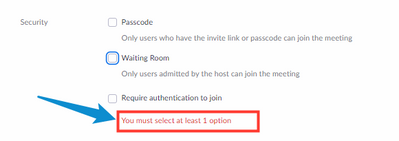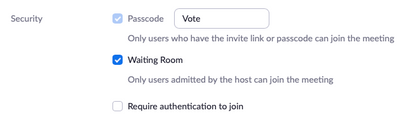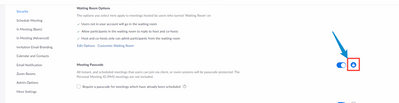Zoomtopia is here. Unlock the transformative power of generative AI, helping you connect, collaborate, and Work Happy with AI Companion.
Register now-
Products
Empowering you to increase productivity, improve team effectiveness, and enhance skills.
Learn moreCommunication
Productivity
Apps & Integration
Employee Engagement
Customer Care
Sales
Ecosystems
- Solutions
By audience- Resources
Connect & learnHardware & servicesDownload the Zoom app
Keep your Zoom app up to date to access the latest features.
Download Center Download the Zoom appZoom Virtual Backgrounds
Download hi-res images and animations to elevate your next Zoom meeting.
Browse Backgrounds Zoom Virtual Backgrounds- Plans & Pricing
- Solutions
-
Product Forums
Empowering you to increase productivity, improve team effectiveness, and enhance skills.
Zoom AI CompanionBusiness Services
-
User Groups
Community User Groups
User groups are unique spaces where community members can collaborate, network, and exchange knowledge on similar interests and expertise.
Location and Language
Industry
-
Help & Resources
Community Help
Help & Resources is your place to discover helpful Zoom support resources, browse Zoom Community how-to documentation, and stay updated on community announcements.
-
Events
Community Events
The Events page is your destination for upcoming webinars, platform training sessions, targeted user events, and more. Stay updated on opportunities to enhance your skills and connect with fellow Zoom users.
Community Events
- Zoom
- Products
- Zoom Meetings
- Re: Removing a Meeting Passcode as for a scheduled...
- Subscribe to RSS Feed
- Mark Topic as New
- Mark Topic as Read
- Float this Topic for Current User
- Bookmark
- Subscribe
- Mute
- Printer Friendly Page
The Zoom Community will be placed in read-only mode January 9th, 2026 through January 22nd, 2026 to deliver you a new and improved community experience!
The community will still be accessible, however, the creation of any new discussions or replies will be temporarily unavailable. We appreciate your patience during this time.
Removing a Meeting Passcode as for a scheduled Meeting
- Mark as New
- Bookmark
- Subscribe
- Mute
- Subscribe to RSS Feed
- Permalink
- Report Inappropriate Content
2022-04-18 06:16 PM
Hi, I've scheduled a zoom meeting for an organization's information meeting; however, it seems like I've overlooked the Meeting Passcode as it is currently set, but seems to be unremovable.
There's a note under the area for the passcode area that says that
"Per new security guidelines, you cannot change this setting. Please contact your account admin for more information."
I can't remove the passcode, nor am I even sure of who is the account admin as this is a personal account...
Is there any way to directly remove the passcode setting?
Thanks
- Mark as New
- Bookmark
- Subscribe
- Mute
- Subscribe to RSS Feed
- Permalink
- Report Inappropriate Content
2022-04-18 07:50 PM
You need to have at least one of the Meeting Security options which are the Passcode, Waiting Room and Require authentication to join.
Try enabling the waiting room or require authentication to join before removing the passcode on your meeting, don't forget to click Save afterward.
- Mark as New
- Bookmark
- Subscribe
- Mute
- Subscribe to RSS Feed
- Permalink
- Report Inappropriate Content
2022-04-20 01:30 PM
I can't even remove the passcode setting to begin with, even with the setting only requiring 1 method of security and the wait room being enabled - the passcode still is required.
- Mark as New
- Bookmark
- Subscribe
- Mute
- Subscribe to RSS Feed
- Permalink
- Report Inappropriate Content
2022-04-20 06:46 PM
It means that it is locked on your Account Level settings.
Kindly go Account Management > Account Settings > Security > and make sure that the lock button on your Meeting Passcode is not enabled.
- Mark as New
- Bookmark
- Subscribe
- Mute
- Subscribe to RSS Feed
- Permalink
- Report Inappropriate Content
2023-01-16 11:29 AM
- Mark as New
- Bookmark
- Subscribe
- Mute
- Subscribe to RSS Feed
- Permalink
- Report Inappropriate Content
2022-04-25 03:40 PM
Hi, I just wanted to check in and see if my response has been of help to you. If so, it will be greatly appreciated if you can click the 'Accept as Solution' button.
This will be a great help to the community and to people who are having the same concern and are looking for answers.
- Mark as New
- Bookmark
- Subscribe
- Mute
- Subscribe to RSS Feed
- Permalink
- Report Inappropriate Content
2022-06-24 05:59 PM
I have the same question. Tried what you suggested @JepZoom and it did not allow me to uncheck the Passcode.
- Mark as New
- Bookmark
- Subscribe
- Mute
- Subscribe to RSS Feed
- Permalink
- Report Inappropriate Content
2022-11-18 02:56 AM
Yes agreed I can't see Account Settings under account management, so the proposed solution doesn't work for me as well. I also have the Passcode faded out so I can't deselect it in Meeting Room settings even when I select only 'waiting room'. I'm using a basic, personal account.
Any solutions would be welcome!
Does someone have a
- Mark as New
- Bookmark
- Subscribe
- Mute
- Subscribe to RSS Feed
- Permalink
- Report Inappropriate Content
2023-02-13 11:22 AM
I have the same problem, I'm licensed and in my account the Meeting Passcode in "Locked by admin". Unable to be changed. I verified in the ADMIN section, I don't know if I have something to change there, my role is Owner.
- Zoom App in Zoom Meetings
- Can I remove Meeting ID and Passcode from Zoom confirmation emails or turn off the emails ? in Zoom Meetings
- Who is the licensee in Zoom Meetings
- How to remove Join Teams Meeting Passcode (Alphanumeric) Logitech Sync Portal or Rooms? in Zoom Rooms and Workspaces
- How to remove single days off Zoom Scheduler availability in Zoom Scheduler